What Are Some Trends in Improving Financial Services? Did you know The Harvard Business Review conducted a study that showed 50 per cent of consumers would trust AI to provide financial services? The business and finances world is in constant evolution and you want to...
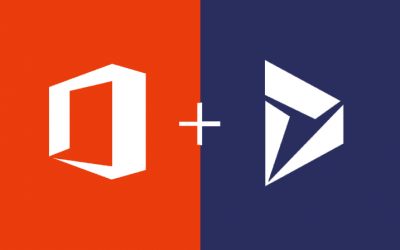
Microsoft Office 365 & Dynamics 365
Dynamics 365 & Microsoft Office – Better Together
Every month, more than 85 million people are more productive thanks to Microsoft Office 365. Users can work from anywhere, at any time and across any device.
Add Microsoft Dynamics 365 to your Office 365 subscription and transform the way you work with customers.
Let’s take a look at how Dynamics 365 and Office 365 work together.

Outlook & Dynamics 365
Create new Dynamics 365 records in Outlook. Never fail to track email leads again. Click one button and the email sender becomes a record in Dynamics 365. You can also bulk create records from any of your Outlook contacts.
Quick create customer tasks. Create activity lists in response to emails. Simply drag emails that need actioning into Outlook Tasks. These are automatically scheduled as tasks in Dynamics 365 and added to the customer record.
See important account info in Outlook. View account info next to the message. Dynamics 365 draws sales activities, cases and opportunity information about the account and places it next to the relevant mail.
Log your sales activities from within Outlook Calendar. With a single click from within Outlook Calendar, track meetings and customer appointments. Managers get an update on these activities without the sales rep having to log in to Dynamics 365.
Mobile. Take notes on the move. Dynamics 365 will connect these to the customer record.
Connect Excel to Dynamics 365 data at the touch of a button. If you prefer seeing reporting data within excel, Dynamics 365 will link with whatever reports you produce. The data in Excel remains linked to Dynamics 365, so your reports update dynamically. And because the data is drawn from Dynamics 365, user security roles are maintained. If the excel doc contains some data above your security clearance, that part of the data will be hidden on the spreadsheet.
Create custom dashboards. Set up all your key metrics in one window. Import datasets from Dynamics 365 with a few clicks, using the pre-built content packs. It’s never been easier to see the data you need, all in one place, on any device.
See calendars and shared docs from within Dynamics 365. Your company SharePoint accounts automatically get imported to Dynamics 365, making integration easy and seamless.
Smart collaboration on proposals. Source customer data from Dynamics 365 and those documents automatically get attached to the customer record.
Instant follow up. Conduct webinars or whiteboard discussions with Skype for Business and then immediately send a record of the event to participants. Dynamics 365 will track who received it, and add it to their customer record.
Don’t miss more articles by The CRM Team
What Are Some Trends in Improving Financial Services?
Digital Transformation and Customer Experience: A Deep Dive
Digital Transformation and Customer Experience: A Deep Dive Consumer habits have changed as a result of new, more accessible digital technologies. Businesses must now focus on providing more personalized services. These personalized services communicate with and...
How Microsoft Cloud Optimises the Customer and Employee Experience
How Microsoft Cloud Optimises the Customer and Employee Experience The concept of a digitally centralized cloud started in the 1960s. However, usability and access to cloud services have grown drastically in recent years. The Microsoft cloud allows us to store data...
Discover More Stories




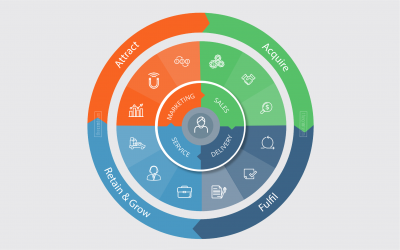




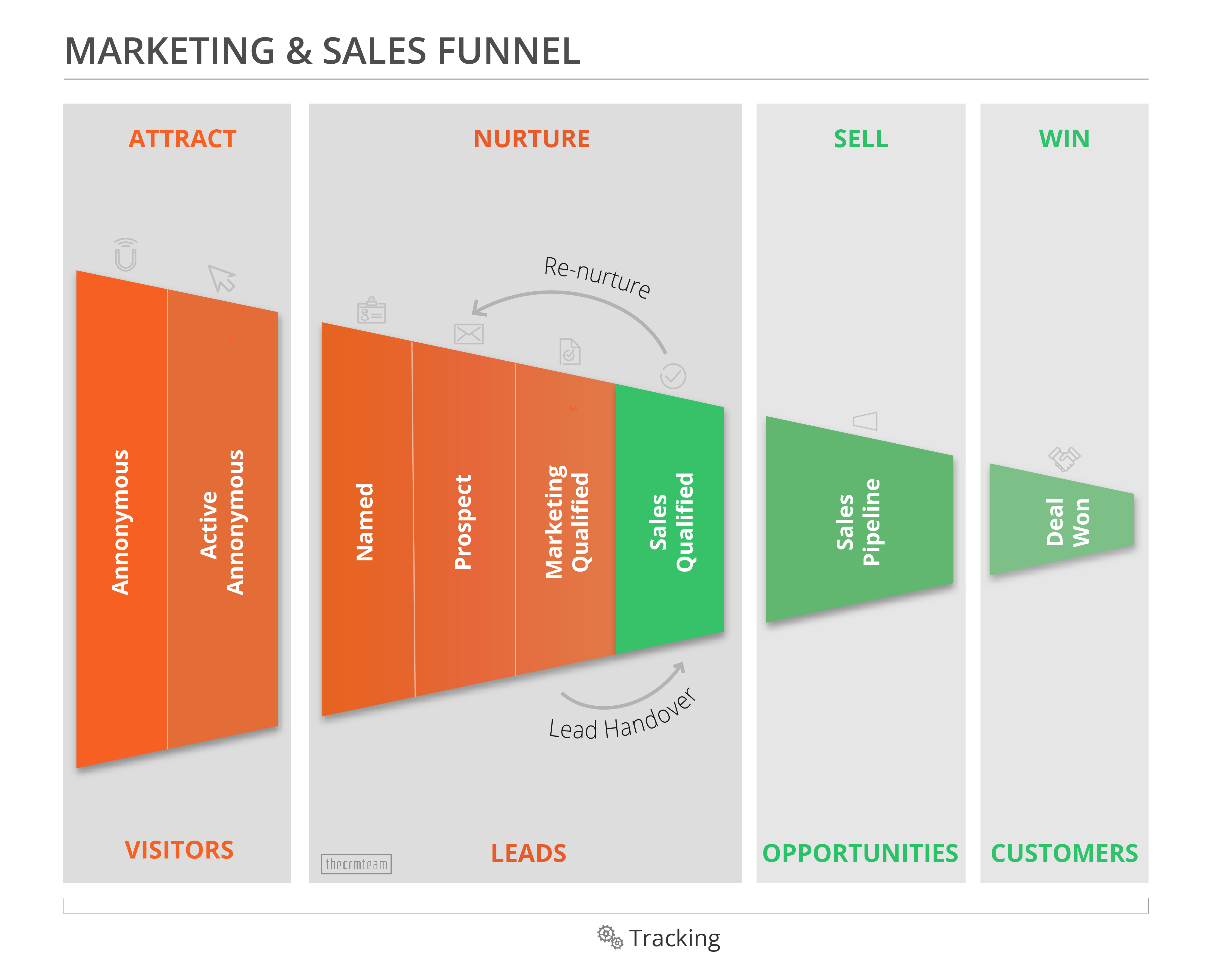
Recent Comments