No Results Found
The page you requested could not be found. Try refining your search, or use the navigation above to locate the post.
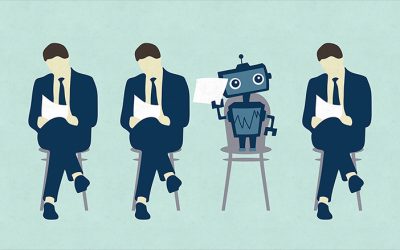
Sales is evolving. Predictive and powerful, it’s no longer just speed that separates the best from the rest – it’s processing power. Today’s strongest sales engines are not only blisteringly quick – thanks to A.I. they’re now intelligent.
Consider the research:
Consider a salesperson’s typical day: prioritise leads. Nurture some. Close others. Trawl customer data for new prospects. Send a follow-up email. Personalise a pitch…
At core is this: working out how best to spend the next chunk of time, when there never seems to be enough of it.
It’s a classic game of optimisation: working out how best to deploy resources – in this case time, energy and focus – in a resource-constrained environment.
So, optimisation is where it’s at. But here’s the kicker: the human brain isn’t all that good at optimising, particularly in data-dense environments.
And here’s the fixer: machines are great at it.

Given the massive amounts of data salespeople need to draw from when both searching for new leads and managing existing accounts – data covering everything from business and personal details to buying histories and account statistics – getting machines to do much of the grunt work makes sense.
And it’s why many companies have already tapped into the abilities of A.I., in turn remaking how they approach the sales process.
1. More accurate aim. A.I. is able to isolate the products, services and solutions that will best meet a specific customer’s needs with extreme accuracy. The input comes from data – a growing amount of it. Everything from internal customer records, customer interactions and a rising number of external sources yield the information needed to make suggestions and interactions more meaningful.
2. Superior speed. Real-time customer buying behaviour can be analysed by A.I. in order to refine its algorithms, meaning audience targeting stays dynamic. Moreover, admin is reduced. By automatically capturing the right data from email to populate CRM records, there’s less of a need for manual updating by sales staff.
3. Better insight. By monitoring communications to and from a customer, A.I. is able to assess the health of that relationship. This allows salespeople to put in time where it matters most. And forcus on deal most likely to close.
4. Improved prioritisation. Analysing thousands of leads is an impossible task for time-poor sales teams. AI is able to identify which lead might benefit from a follow up email, specific pitch, or relationship nurturing – cutting through the complexity.
5. Better personalisation. The interactions that produce the best results – be that in terms of deal size, increased loyalty scores or customer satisfaction – are personal, tailored and above all relevant. In the digital age, customers expect personalisation as a given. By drawing on background data, A.I. is able to make targeted recommendations.
Over the last couple of years, Microsoft has been upgrading every node in its Azure cloud platform. This multibillion-dollar investment now allows Azure to run a host of A.I., cognitive computing and neural networking-based applications.
The result is that Dynamics 365 Enterprise Edition brings together Microsoft’s customer relationship management suites and infuses the entire platform with new, advanced AI capabilities.
Two new stand-alone A.I. apps are also debuting as part of the Dynamics 365 Enterprise Edition: Customer Insights and Relationship Insights. These apps leverage the power of Azure machine learning algorithms and Cortana predicative intelligence to bring new insights to data, whether that data is in Dynamics 365 apps or Office 365.
To find out more about A.I. and supercharging your sales process, check out our Microsoft sales solution.
The page you requested could not be found. Try refining your search, or use the navigation above to locate the post.

Microsoft Dynamics 365 for Field Service works in tandem with the Dynamics 365 Customer Service application to help organizations manage field-based service teams. The Field Service app includes these capabilities:
Here’s what’s new with the 2018 Spring release:
1. New Unified Interface framework
With the Spring ’18 release, the field service app is built on the Unified Interface framework for improved user experience. The app delivers a consistent, uniform user interface, and follows responsive design principles for optimal viewing on any screen size or device.
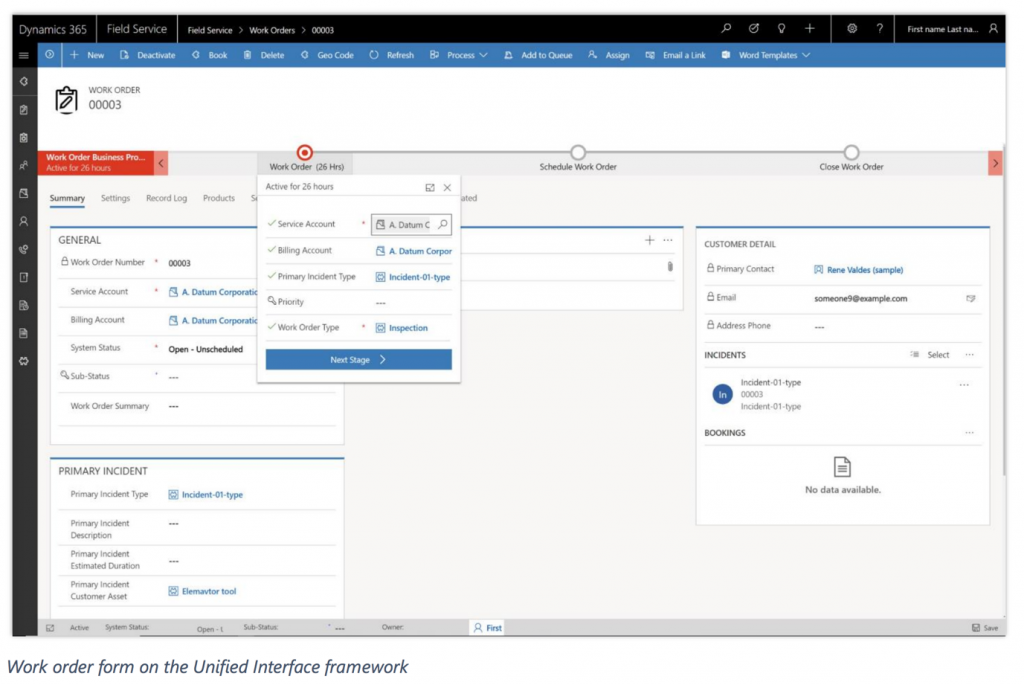
2. A Common Controls Framework (CCF)
User interface controls use a Common Controls Framework (CCF) for consistency with other Dynamics 365 business applications. Controls follow consistent, familiar patterns on every surface in the application, making it easier for field service users to be on-boarded and become productive quickly.
3. Ability to hold 3D content about customer assets
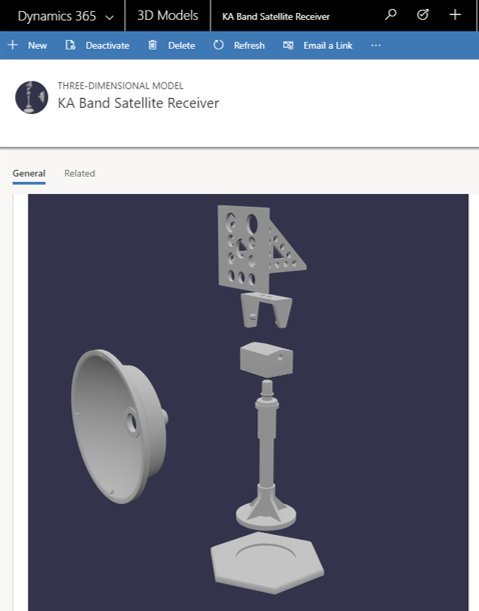
Arm your technicians with 3D content to help them complete repairs. 3D models or sequences can be uploaded (directly to Dynamics 365 or hosted externally), and then associated with customer asset records for use by technicians within the mobile app. Supported 3D file formats are glTF, FBX, GLB, and OBJ.
4. Resource Scheduling Optimization (RSO) enhancements
Resource Scheduling Optimization (RSO) is an add-on capability for the Dynamics 365 for Field Service application that enables you to automatically schedule work orders for the most appropriate resources, while simultaneously optimizing appointment setting for travel time, work hours, and many other constraints.
a. Extensible scope
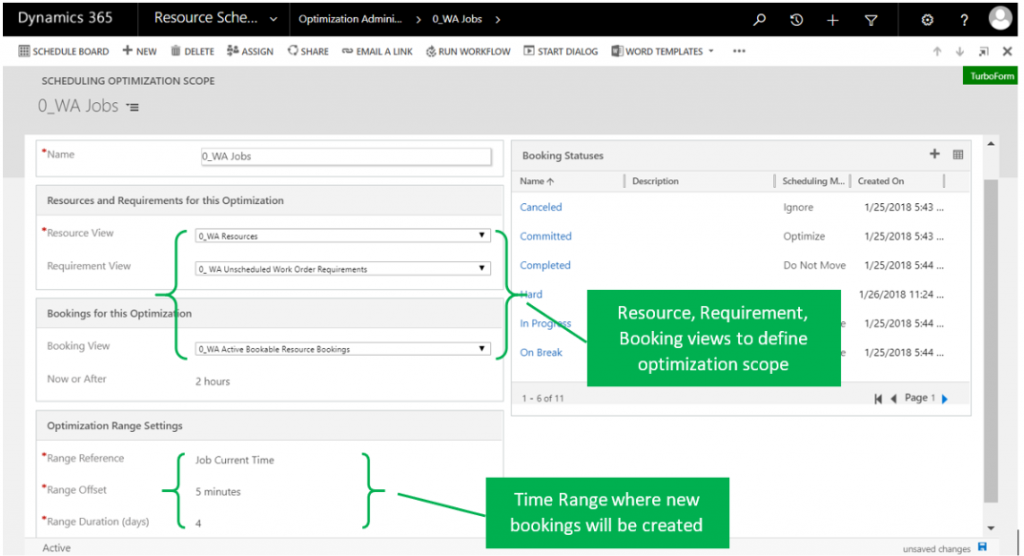
The Resource Scheduling Optimization solution uses scope to define the input for resources, resource requirements, and resource bookings, as well as the timeframes used for optimization. With extensible scope, the solution leverages entity views in Dynamics 365 to provide an easy and flexible way to define what gets optimized.
b. Run a simulation
The admin can run a schedule on demand as a simulation, which results in resource bookings that are simulations without affecting actual bookings. This capability helps an administrator better understand the effects of adjusting optimization scope, constraints, objectives, and other parameters, to determine what optimization configuration best matches business goals and objectives.
c. Enforce skill level
Resource requirements can include not only a skill, but also the level (or rating) of the skill required to do the work. By considering the skill (or resource characteristic) rating level required, the solution is able to find resources that better match required skills and proficiency.
5. Connected Field Service (IoT) enhancements
Syncing Dynamics 365 to devices and assets through the Internet of Things (IoT), Connected Field Service helps service organizations proactively detect, troubleshoot, and resolve service issues. This way a technician is dispatched only when necessary. Organizations can enable IoT alerts, device fault states, and preventive maintenance notifications to let field service managers or technicians know when to create a new case, create a work order, send commands to control customer assets remotely, prepare parts needed for a repair, or take other actions.
a. Unified Interface framework
With the Spring ’18 release, the Connected Field Service solution is built on the Unified Interface framework for improved user experience. The app delivers a consistent, uniform user interface, and follows responsive design principles for optimal viewing on any screen size or device.
b. Synchronization of device conditions and properties with device twins
Connected Field Service includes a representation of customer assets and devices that can be registered within Azure IoT Hub to enable messages to flow through Azure IoT Hub to create alerts.
In the Spring ‘18 release, in addition to receiving messages that require action, Connected Field Service uses the Azure IoT device twin capability. The device twin, which is kept in sync with physical devices, is a JSON document that holds metadata and configuration data, as well as a virtual cloud representation of physical devices.
Connected Field Service communicates with device twins to allow devices to report operating conditions such as device state, heartbeat for connectivity speed, and machine vibration. Field service operations managers gain visibility into device conditions and properties on a graphical dashboard. For example, the capacity of a tank can be monitored through IoT Hub and represented on the dashboard. When capacity reaches a threshold, an alert is sent to designated users for follow-up action.
Field service managers or technicians can also use pre-defined commands to control a piece of equipment, such as when to restart or shut down.
Want to get more information around what a sales solution could do for you? Check out our solution’s page.
The page you requested could not be found. Try refining your search, or use the navigation above to locate the post.
Discover More Stories

Dynamics 365 for Customer Service is a business application from Microsoft that is designed to empower agents to deliver fast, personalized service and support. With interactive dashboards, guided business process flows, and a timeline that delivers a unified view of customer communications, the application simplifies an agent’s job and helps increase productivity. The application is available on the web in a browser and on mobile.
Here’s what’s new in the 2018 Spring release:
1. Improved dashboards
Customer Service Hub dashboards are a one-stop workplace where agents and supervisors review their workload and take actions to resolve issues. Dashboards make it easier to review and act on information coming from various entity views and queues, and make it easier to apply additional filtering with visual, global, and timeframe filters to quickly narrow down what is most actionable and urgent.
a. Tier 1 dashboard for agents
The Tier 1 multi-stream dashboard is displayed by default. The Tier 1 dashboard is tailored to help agents deliver the initial level of support needed, and handle multiple customer issues at the same time.
b. Tier 2 dashboard for service managers or team leaders
The Tier 2 single-stream dashboard helps customer service managers and team leaders monitor more complex or escalated cases in a single view. Users can drill down in to any section and the detail they need.
2. Improved business process flows with floating and docked mode
Business process flows ensure that agents enter case data consistently and follow the same steps every time they interact with a customer. Business process flows now support floating and docked mode for process stages, which lets agents view case information and update the process stages simultaneously.
3. Timeline view of customer interactions and activities
You can now capture customer interactions and communications by adding them as activities in the timeline section of the dashboard. The timeline section presents a unified view of everything that has happened with a case, such as email received, follow-up tasks, and automatically generated system posts, plus any notes taken during customer interactions.
4. New reference panel to search for knowledge articles
The new reference panel tabs allow agents to quickly find related records, or search knowledge articles for accounts, contacts, cases, and other knowledge articles.
5. Knowledge base article editor
Author and edit well-formatted content for knowledge articles using the new rich text editor. The editor brings common word processor features like advanced styling, linking, find and replace, and insert images and tables. Search, publish, and translate knowledge articles. Preview how the knowledge articles render on different devices before publishing.
Knowledge managers and authors can monitor the status of knowledge articles using new interactive knowledge management dashboards.
Want to get more information around what a sales solution could do for you? Check out our solution’s page.
The page you requested could not be found. Try refining your search, or use the navigation above to locate the post.
Discover More Stories

Dynamics 365 for Marketing is a leading marketing-automation application that is part of the Microsoft’s Dynamics 365 platform of business apps. It delivers comprehensive capabilities for creating and running multi-channel campaigns. The application includes event management, lead management, embedded intelligence for segment targeting, lead scoring, and interactions insights. Being built on the same platform as Dynamics 365 for Sales, your marketing and sales teams can share common information and business processes to help them collaborate closely throughout the sales cycle.
Here’s what’s new:
Create automated multichannel campaigns using the customer journey designer. Each journey establishes a target market segment and can then deliver automated communications, make automated decisions, generate internal tasks, deliver follow-up communications and respond to customer interactions.
Run high-volume email campaigns to deliver personalized messages that look great on all platforms and screen sizes. Judge the effectiveness of emailing campaigns with detailed counts of opens, clicks, forwards, etc.
Use the embedded segmentation engine to set up sophisticated, dynamic marketing segments that perfectly target your campaigns. The engine queries against a high-volume database that uses your collected behavioural, demographic, and firmographic data to find targeted prospects.
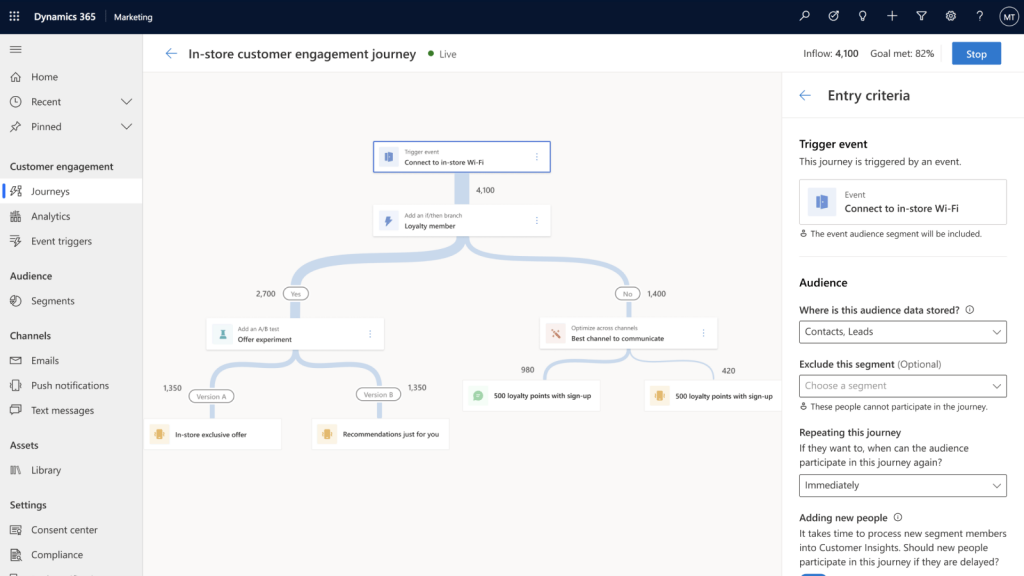
2. Rich content creation
Create modern online content, including visually rich email messages, landing pages, and forms using intuitive, graphical digital content designers. You can get to work quickly by starting with professionally designed templates, which can easily be customized and saved to help reinforce brand identity and build brand awareness.
3. A new event management module
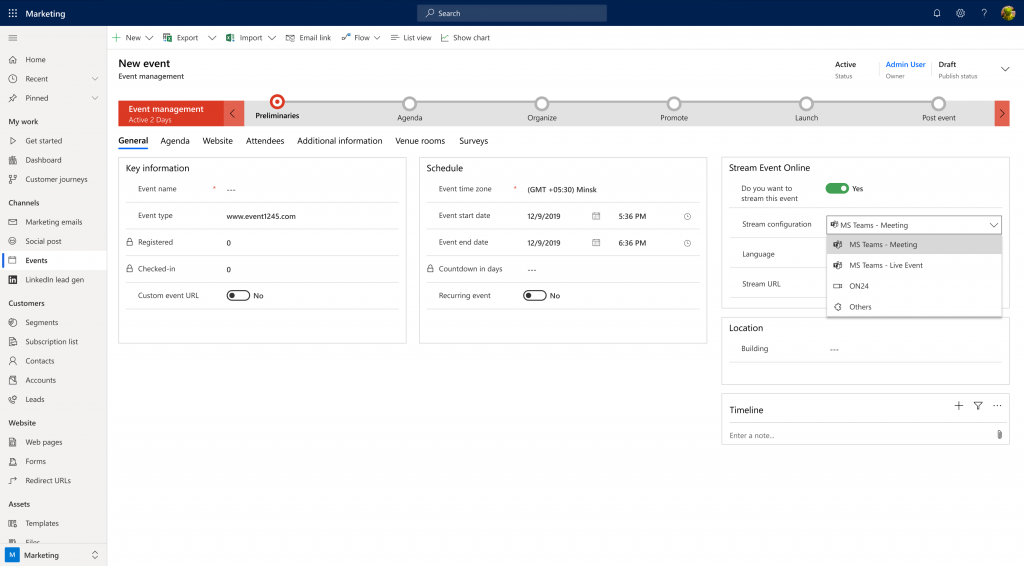
The Marketing application features comprehensive event management, which helps you plan, execute, promote, and follow-up on webinars and in-person events. Start your planning by modeling your venue, booking speakers, collecting sponsors, and setting up your event schedule. Then publish your event details directly to an event portal, where attendees can read about the event, view speaker bios, register online, and build their session schedule. Finally, set up a customer journey to promote the event, collect registrations, and follow up with attendees.
4. Improved Lead management
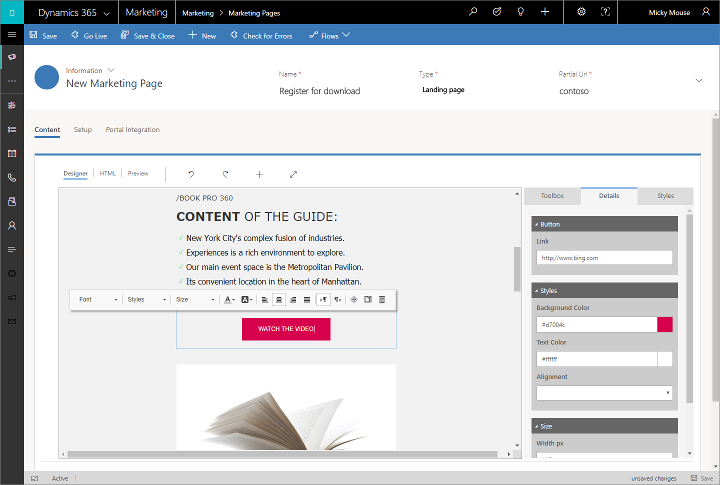
Use landing pages to invite contacts to register with your organization and generate leads based on those submissions. An automated, rule-based lead scoring engine helps identify your hottest leads as they interact with your marketing activities. The engine can then automatically forward sales-ready leads to salespeople when they reach a defined score threshold. Run lead-generation campaigns on LinkedIn and import those leads directly into Dynamics 365 for follow-up, nurturing, and qualification.
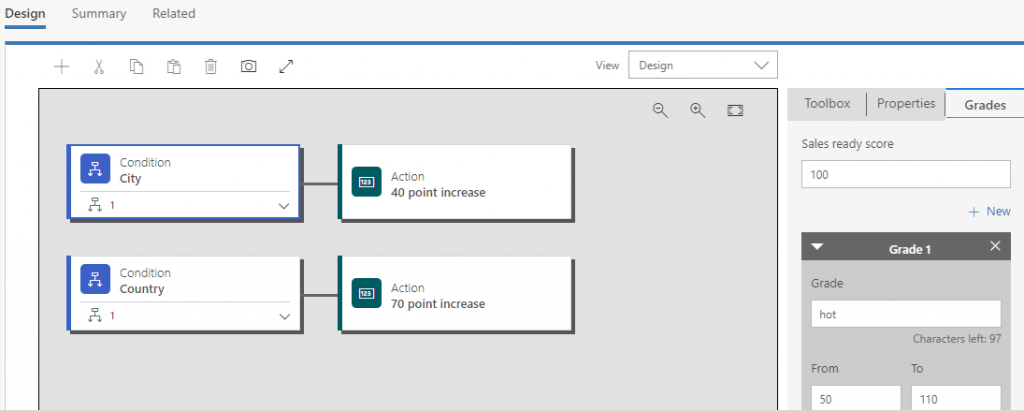
Dynamics 365 business apps share the same platform, making it possible to share data and collaborate with sales, marketing, customer service, and other business groups.
5. Embedded marketing insights
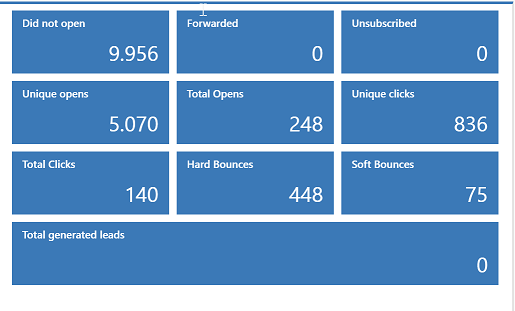
The system continuously collects customer-interaction data, keeps records of marketing activities, and holds financial details. You can view targeted analytical dashboards right in the app and explore detailed interaction records for any email, landing page, or customer journey. Generate detailed analytics with pre-made widget-based reports. Gain qualitative insights, improve decision-making, and maximize your return on marketing investment (ROMI).
Dynamics 365 for Marketing is an intelligent marketing application that will help you turn your prospects into customers. As well these features, it comes with a Microsoft Social Engagement, an application to monitor and interact with social posts and Voice of the Customer, an enterprise level customer survey tool.
Want to get more information around what a sales solution could do for you? Check out our solution’s page.
The page you requested could not be found. Try refining your search, or use the navigation above to locate the post.

Microsoft’s Dynamics 365 for Sales is a sales automation and forecasting business application that is part of the Dynamics 365 platform. It enables salespeople to build strong relationships with their customers, take actions based on insights, and close sales faster. You can keep track of your accounts and contacts, nurture your sales from lead to order, track your opportunities and forecast accurately.
Here’s what’s new in the 2018 Spring release:
Embedded intelligence (previously known as Relationship Insights) collects, manages, and analyses the diverse data and communications created throughout the sales process. It captures relevant activities and then automatically suggests the next best actions. In streamlining admin tasks, it free salespeople up to spend more time selling. Embedded intelligence has the following features:
2. Relationship analytics
Relationship analytics helps salespeople manage the opportunities pipeline by analysing relationships and presenting data and insights about the health of customer relationships. Relationship Analytics includes sentiment analysis to enhance relationship health calculations. Sentiment health analyses a range of customer interactions and signals to inform salespeople the health of their customer relationship. A simple, good, fair or poor scale is used.
3. Deeper LinkedIn Sales Navigator integration
With LinkedIn Sales Navigator integration, salespeople can tap into their professional networks and relationships to improve their pipeline.
In the Spring release, LinkedIn Sales Navigator controls have been added to forms. These give insights and help salespeople build connections as they work deals. The controls provide a full view into Sales Navigator member or company profiles, or focused views into lead icebreakers, mutual connections, and related leads, as well as account connections, recommended leads, and news.
With the LinkedIn Sales Navigator integration, salespeople now see LinkedIn profile pictures on dashboards, grids, and forms for any contact record synced with LinkedIn Sales Navigator. Seeing LinkedIn profile pictures for contacts helps salespeople build recognition of their prospects, and helps deepen connections throughout the sales process.
InMail is LinkedIn’s way of messaging people. Now with embedded InMail communication within Dynamics 365, salespeople get one-click access to people in LinkedIn.
4. Standardised Dynamics 365 Sales Reports for Power BI
Using Power BI, Sales managers can easily take Dynamics 365 data and track sales performance across products and salespeople. They can also monitor the health of their pipeline and quickly identify at-risk accounts that they may want to focus their attention on. The standard report provides key KPIs like win ratios, lead conversion rates, and year-to-date (YTD) revenue.
As well as this, entire reports can be themed with your brand colours. When you apply a report theme, all visuals in your report use the colours from your selected theme.
These Power BI reports can then be embedded back in Dynamics 365 so that all your data is in one place.
Want to get more information around what a sales solution could do for you? Check out our solution’s page.
The page you requested could not be found. Try refining your search, or use the navigation above to locate the post.
Discover More Stories
Recent Comments