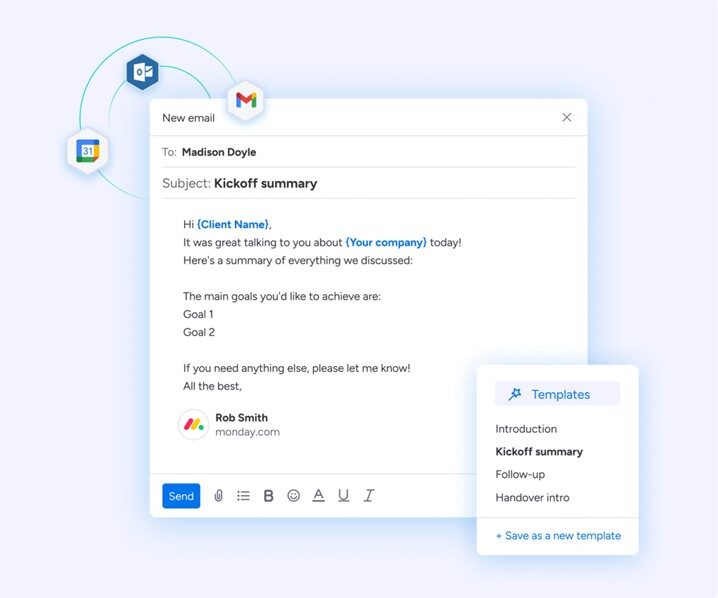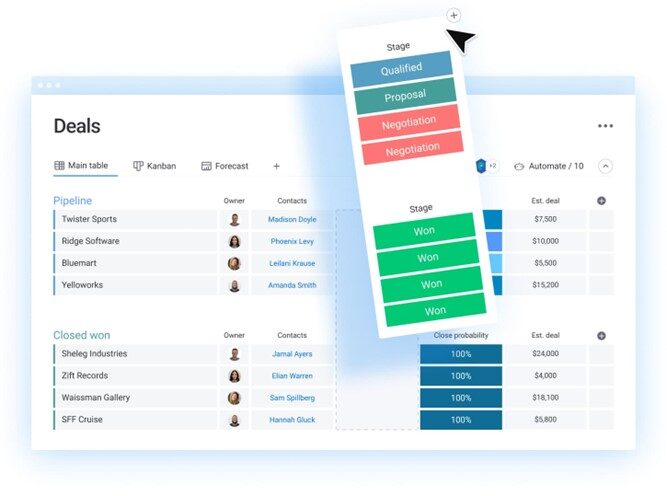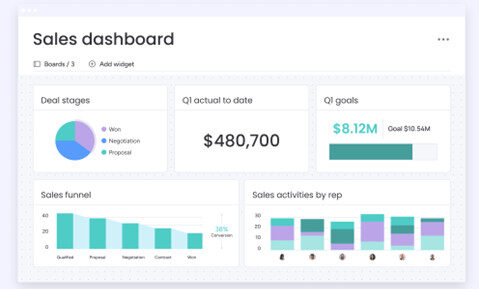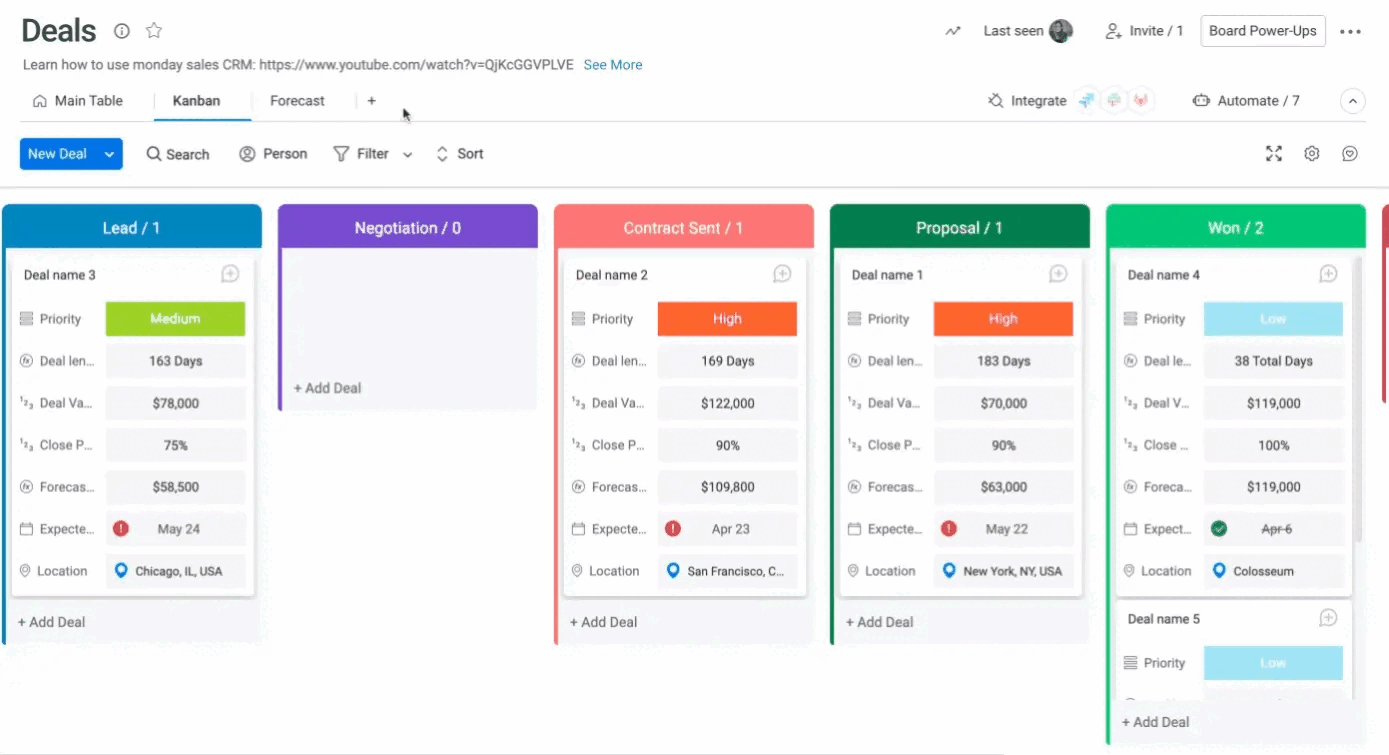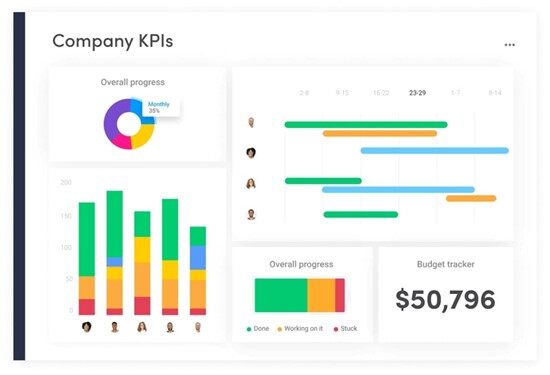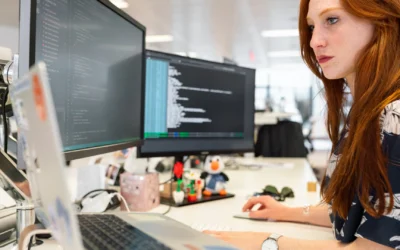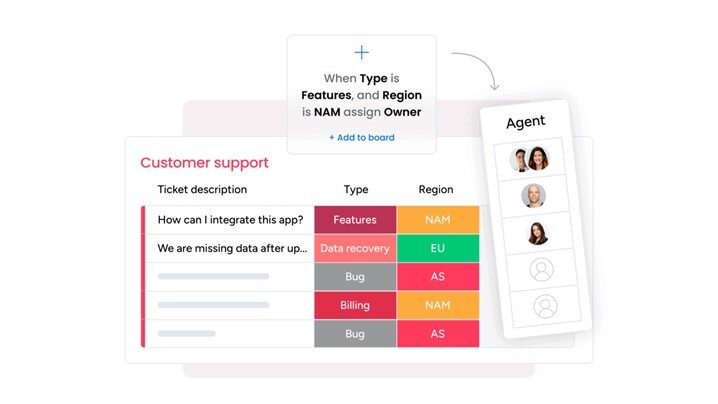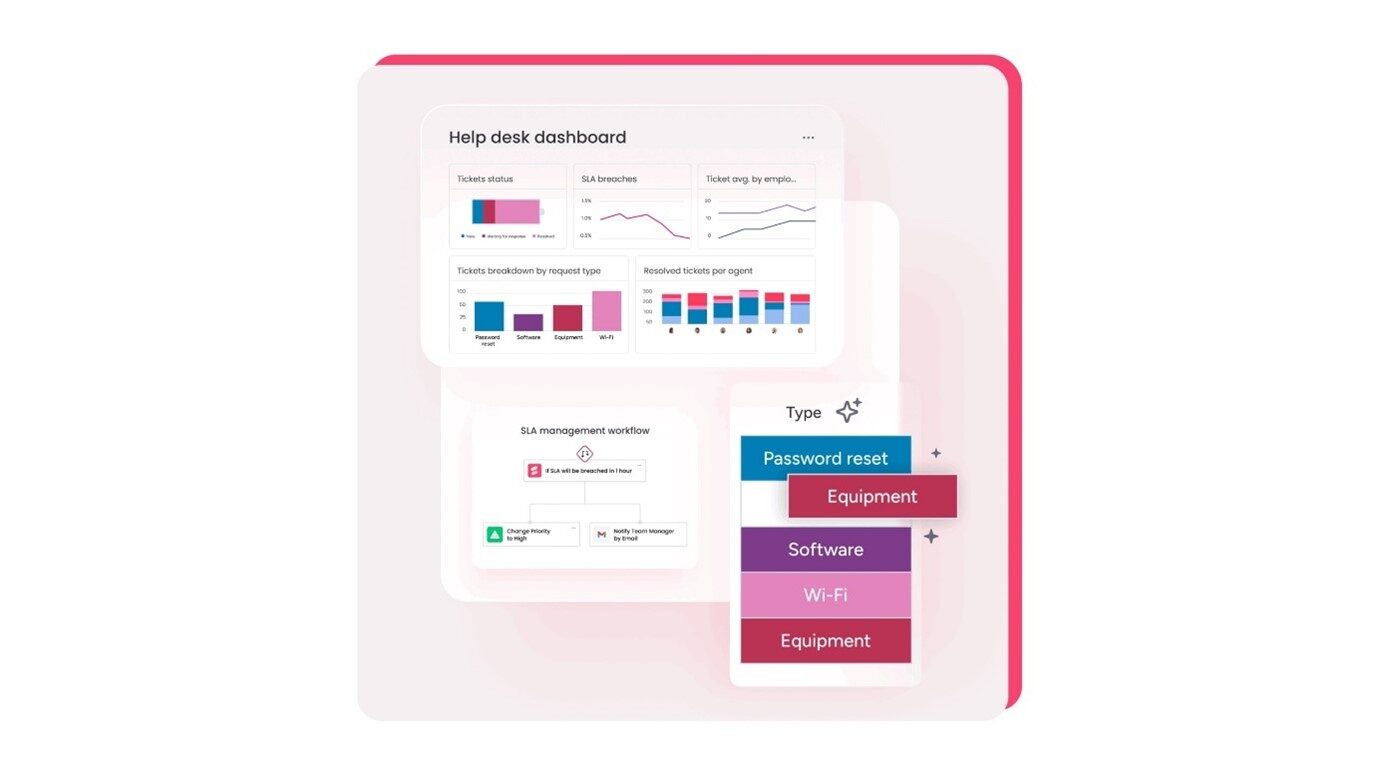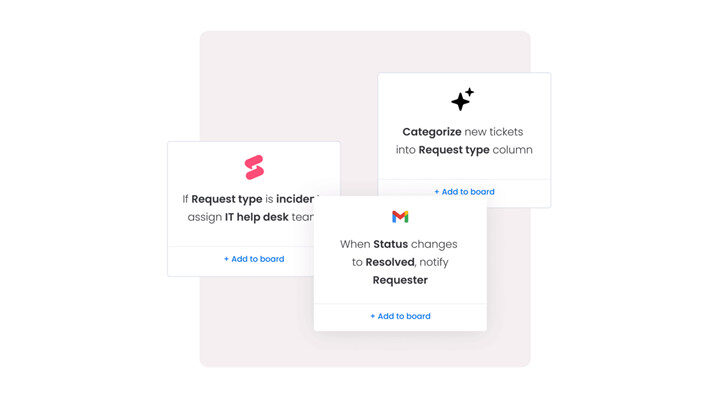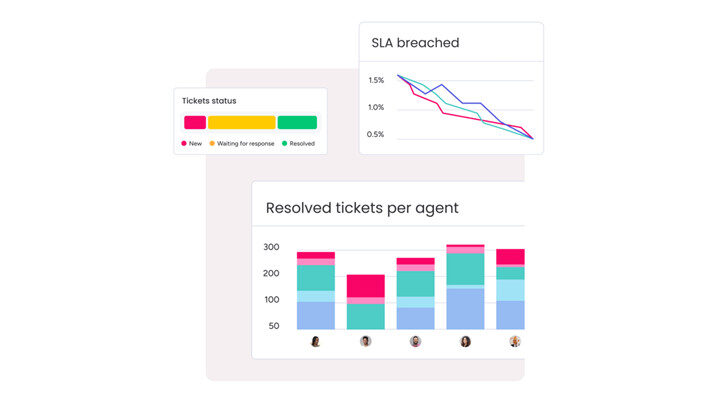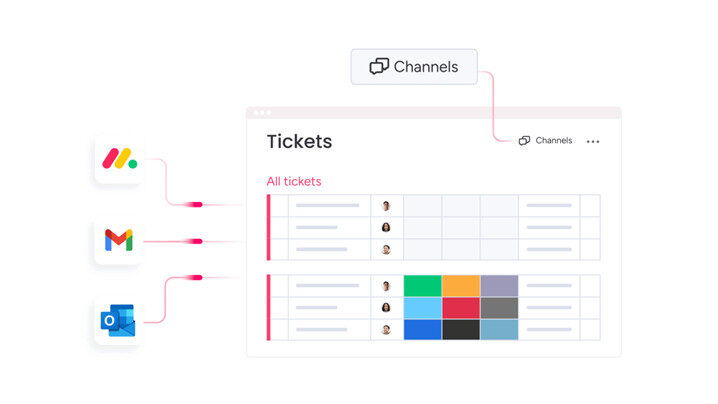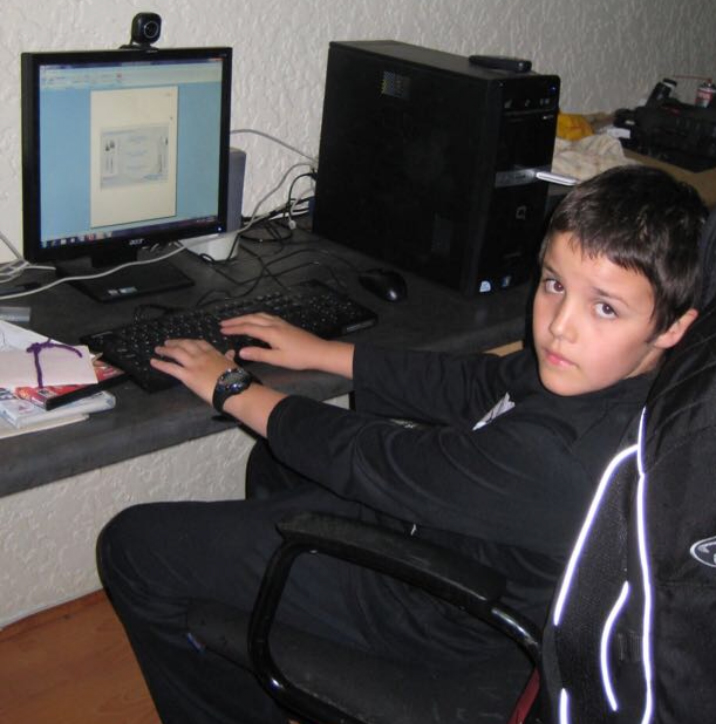Discover how monday.com’s AI enhances teamwork by automating routine admin, improving communication, and freeing teams to focus on creative, high-value work. Learn how The CRM Team helps organisations implement AI tools that empower people—not replace them.

CRM Agent Technology: Top AI Solutions & Benefits for 2025
Revolutionize Your Sales Strategy
Harness AI for Unprecedented Sales Growth
Explore how cutting-edge CRM technologies are transforming sales processes, enhancing productivity, and driving success in the digital age.
The CRM Team
Sept 9, 2025
15 Mins Read
CRM Agent Technology: Top AI Solutions & Benefits for 2025
Sales teams are designed to close deals, but too often get bogged down with repetitive admin like manually qualifying leads, entering data, and trying to keep up with follow-ups. This slows response times and lets opportunities slip through the cracks, especially as only 51% of sales professionals currently use AI to help lighten the load.
CRM agents change that equation. These AI-powered digital workers automate lead qualification, customer communication, and data management, working 24/7 to free your team for higher-value selling. In this guide, you’ll see the key benefits of CRM agent technology, the features that matter most, and practical steps to measure their impact on sales productivity and success.
Key Takeaways:
- $CRM agents work 24/7 to qualify leads, answer questions, and manage follow-ups automatically, freeing your team to focus on closing deals and building relationships.
- $These AI-powered digital workers learn from every customer interaction and get smarter over time, unlike basic chatbots that only follow scripts.
- $Most businesses see measurable ROI within 3-6 months through faster lead response times, reduced manual work, and higher conversion rates.
- $With The CRM Team, you can build intelligent workflows without coding — just drag and drop to automatically categorise leads, extract key information, and trigger actions across your entire team.
- $CRM agents handle routine tasks at scale while maintaining personalisation, letting you grow your customer base without hiring proportionally more staff.
TABLE OF CONTENTS
What are CRM agents?
CRM agents are AI-powered digital workers that handle customer relationship tasks without human help. Think of them as an AI sales agent that can qualify leads, answer customer questions, and manage follow-ups automatically.
Unlike regular CRM software where you manually enter data and track interactions, a CRM with AI can make decisions on its own. They learn from your customer data and get smarter over time.
AI-powered automation in CRM
AI transforms your CRM from a digital filing cabinet into an active team member. Here’s how the technology works in simple terms:
- Machine learning: The agent learns from every customer interaction and improves its responses
- Natural language processing: It understands what customers mean, not just what they say
- Predictive analytics: It spots patterns and tells you what’s likely to happen next
These technologies work together to handle complex processes that used to require human judgment, making sales automation more intuitive than ever.
Digital workers vs chatbots
You might wonder: aren’t CRM agents just fancy chatbots? Not quite. While chatbots answer questions with pre-written scripts, CRM agents manage entire customer relationships in advanced CRM software solutions.
Core components of CRM agent technology
Every CRM agent needs four key parts to work effectively. Understanding these helps you see how agents can fit into your business:
- Reasoning engine: The brain that analyzes situations and decides what to do next.
- Learning module: The part that remembers what worked and what didn’t.
- Action interfaces: The connections to your email, phone, and other systems.
- Knowledge base: The library of information about your products, policies, and customers.
CRM agents vs traditional CRM systems
If you’re using a traditional CRM, you might wonder whether switching to an agent-powered system is worth it. Here’s what changes when you make the move.
Speed of implementation
Traditional CRMs often take months to set up properly. You need to configure fields, build workflows, and train your team on complex processes.
CRM agents start delivering value much faster. They learn from your existing data and adapt to your processes rather than forcing you to change. Many businesses see results within weeks, not months.
Automation capabilities
Traditional CRM automation follows rigid rules: “If this, then that.” These rules work until something unexpected happens, which is often.
CRM agents use intelligent automation that adapts to each situation. They consider context, learn from outcomes, and make decisions more like a human would. This flexibility means fewer errors and less manual intervention.
Learning and adaptation
Your traditional CRM is the same today as it was last year unless you manually updated it. CRM agents get smarter every day through machine learning.
They notice which email templates get the best response rates and use them more often. They learn which lead sources produce the best customers and adjust scoring accordingly. This continuous improvement happens automatically.
Cost and ROI comparison
CRM agents might cost more upfront than traditional systems, but they deliver ROI faster through reduced labor costs, higher conversion rates, better retention, and faster scaling.
7 key benefits of CRM agent technology
CRM agents do more than save time — they fundamentally change how you can grow your business by leveraging AI for sales prospecting and automated processes. Let’s look at the specific ways they help revenue teams succeed.
1. 24/7 customer engagement
Your customers don’t stop needing help when you leave the office. CRM agents work around the clock, qualifying leads from different time zones and answering customer questions on weekends.
Imagine a prospect in Australia visits your website while you’re asleep. The agent can qualify them, schedule a meeting for your morning, and send them relevant information — all before you wake up, similar to a CRM for call center approach that never misses a call.
2. Automated lead qualification and scoring
How much time does your team spend figuring out which leads to pursue? CRM agents analyze every interaction to score leads automatically.
They look at website behavior, email engagement, and company information to identify your hottest prospects, pairing these insights with sales tech to streamline your pipeline. Your sales team gets a prioritized list each morning, so they know exactly who to call first.
3. Predictive analytics and insights
CRM agents spot opportunities you might miss. They analyze customer patterns to predict who’s likely to buy, who might cancel, and when to reach out for maximum impact, especially when leveraging AI in B2B sales.
For example, if a customer’s usage drops suddenly, the agent alerts you before they consider switching to a competitor. This proactive approach helps you save deals before they’re lost.
4. Scalability without added headcount
Growing companies face a challenge: how do you handle more customers without hiring proportionally more staff? CRM agents solve this by handling increasing workloads automatically.
Whether you have 100 or 10,000 customers, agents manage routine tasks at the same high quality. This advantage is particularly relevant for CRM for insurance agents who handle large client portfolios. This lets your human team focus on strategic work while agents handle the volume.
5. Reduced manual data entry
Nobody became a salesperson to type notes all day, yet according to HubSpot, sellers in the US and Canada spend over one-third of their time on administrative duties and updating their CRM. CRM agents capture information from emails, calls, and meetings automatically, aligning perfectly with CRM automation best practices.
They update contact records, log activities, and maintain accurate data without anyone lifting a finger. Your team spends time selling, not typing.
6. Personalized customer experiences at scale
Every customer wants to feel special, but personalizing thousands of interactions seems impossible. CRM agents make it happen by tailoring every message to individual preferences and history.
They remember past purchases, communication preferences, and specific needs by using customer data analysis to deliver relevant recommendations that feel personal. Each customer gets relevant recommendations and timely follow-ups that feel personal because they are.
7. Improved team productivity
When agents handle routine work, your team can focus on what humans do best — building relationships and solving complex problems. Sales reps arrive at meetings fully prepared with talking points and customer insights provided by the agent.
How CRM agents power smarter sales and customer service
Sales and support teams face constant pressure to do more with less: faster outreach, more meaningful customer touch points, and seamless collaboration. But with limited time and resources, scaling up often means sacrificing quality or burning out your best people. That’s where CRM agents come in.
These intelligent digital partners don’t just automate tasks — they fundamentally change how you connect with customers and drive growth, freeing your team to focus on high-impact work while elevating every interaction. Here’s how CRM agents reshape the day-to-day for both sales and service.
Automating sales development for faster pipeline growth
Your SDR team probably spends hours on repetitive tasks like initial outreach and meeting scheduling. CRM agents take over these processes while maintaining quality.
The agent identifies interested prospects, sends personalized first messages, and books meetings directly into calendars. When prospects respond, it knows whether to continue the conversation or hand off to a human.
monday CRM makes this even easier with AI Blocks that categorize leads instantly and extract key information from any communication. Your team sees exactly what matters without reading through long email threads.
Delivering smarter, context-aware customer support
Support tickets pile up fast, especially for growing companies. CRM agents handle common questions instantly while routing complex issues to the right specialists.
They don’t just match keywords — they understand context. If a customer mentions they’re “having trouble with the new update,” the agent knows their account history, what version they’re using, and whether similar issues have been resolved before.
Driving proactive engagement to prevent churn
Waiting for customers to tell you they’re unhappy usually means waiting too long. CRM agents monitor usage patterns and engagement levels to spot problems early.
When a customer’s activity drops or their renewal date approaches, the agent triggers appropriate outreach. It might send helpful resources, schedule a check-in call, or offer incentives — whatever has worked for similar customers in the past.
Unlocking real-time performance insights for sales leaders
Sales managers need to know what’s working and what isn’t. CRM agents provide continuous analysis of team performance, deal progress, and pipeline health.
Instead of waiting for monthly reports, you get daily insights about which reps need coaching, which deals are stuck, and what actions could improve results. The agent even suggests specific next steps based on successful patterns.
Essential features of modern CRM agent platforms
Not all CRM agent platforms are equal. Here are the must-have features that separate powerful agents from basic automation.
Natural language processing capabilities
Your CRM agent needs to understand human communication, not just process keywords. Good NLP means the agent can:
- Detect urgency: Know when “I need this ASAP” requires immediate escalation
- Understand context: Recognize that “the issue from last week” refers to a specific support ticket
- Read sentiment: Identify frustrated customers who need special attention
Multi-channel integration
Customers contact you through email, phone, chat, and social media. Your CRM agent should work across all these channels seamlessly.
This means maintaining conversation context when someone emails after calling, or when they message on social media about an email they sent. The agent keeps everything connected so customers never have to repeat themselves.
Real-time data analysis
Speed matters in sales and service. CRM agents need to process information instantly to provide relevant responses and recommendations.
When a high-value prospect visits your pricing page, the agent should alert sales immediately. When a customer’s credit card fails, it should trigger retention protocols right away.
Customizable workflows
Your business is unique, and your CRM agent should adapt to your specific processes. Look for platforms that let you configure agent behavior without coding.
You should be able to set rules for lead routing, define escalation triggers, and customize communication templates. The best platforms make this as simple as dragging and dropping.
Built-in security and compliance
Customer data is sensitive, and CRM agents handle a lot of it. Essential security features include:
- Encryption: All data should be protected in transit and at rest
- Access controls: Define who can see what information
- Audit trails: Track every action the agent takes
- Compliance tools: Built-in features for GDPR, HIPAA, or industry-specific requirements
5 Top CRM agent examples across industries
Different industries use CRM agents in unique ways. These examples show how agent technology adapts to various business needs.
Healthcare patient management
Healthcare providers use CRM agents to manage patient relationships while maintaining strict privacy standards. Agents handle appointment reminders, medication refill notices, and follow-up care coordination.
They can identify patients who miss appointments and automatically reschedule, or flag those who might need extra support based on their interaction patterns. All while maintaining HIPAA compliance.
Financial services compliance
Banks and investment firms face complex regulatory requirements. CRM agents help by monitoring all client communications for compliance issues and automatically generating required documentation.
When advisors talk to clients, agents provide real-time guidance about what they can and cannot say. They also track all interactions for audit purposes and flag potential violations before they become problems.
Retail personalization
Retail CRM agents analyze purchase history and browsing behavior to create personalized shopping experiences. They send targeted product recommendations, recover abandoned carts, and coordinate inventory with demand.
During peak seasons, agents handle the surge in customer inquiries while maintaining personalization. They know which customers prefer email versus text, who responds to discounts, and when to reach out for maximum impact.
B2B sales acceleration
B2B sales cycles involve multiple stakeholders and long decision processes. CRM agents track every interaction across the buying committee, identifying champions and blockers.
They provide sales reps with talking points for each stakeholder, suggest next steps based on similar successful deals, and alert managers when deals need attention. This orchestration keeps complex sales moving forward.
Professional services automation
Consulting firms and agencies use CRM agents to manage client communications throughout long projects. Agents send progress updates, coordinate feedback rounds, and ensure nothing falls through the cracks.
They can detect scope creep by analyzing communication patterns and alert project managers before budgets are impacted. This proactive management keeps projects profitable and clients happy.
How The CRM Team powers intelligent agent workflows
With agent technology built into your CRM, teams of any size or technical skill level can completely transform how they work. These intelligent features are designed for real people, making AI-powered workflows intuitive and accessible, even for small businesses that don’t have in-house IT support. Personalised value and automation are now within reach for everyone.
Making CRM AI agents accessible for everyone
- Personalized small business support: Access enterprise-level AI assistance tailored specifically for teams under 20 employees who typically lack dedicated technical resources
- AI-guided onboarding: Get personalized 1:1 guidance through virtual calls that understand your specific business challenges
- Value-based messaging: Receive customized recommendations that match your unique workflow requirements
- Streamlined activation: Experience a seamless setup-to-payment journey without technical hurdles
AI Blocks for instant automation
AI Blocks work like building blocks for automation. You don’t need to understand AI to use them — just click to add capabilities like:
- Categorize: Automatically sort leads by industry, size, or potential
- Extract Info: Pull key details from emails and documents into structured fields
- Summarize: Create quick overviews of long conversations or meetings
These blocks work together to create sophisticated workflows. For example, combine Extract Info with Categorize to automatically process incoming leads and route them to the right sales rep.
No-code agent configuration
Building CRM agents in monday CRM requires zero coding knowledge. The visual interface lets you drag and drop to create agent workflows that match your exact needs.
You can adjust agent behavior anytime as your business evolves. Need to change lead scoring criteria? Update it in minutes. Want to add a new automation? Just drag in a new block.
Seamless integration across teams
Do monday CRM agents work in isolation? No! They connect with your entire organization through the monday.com Work OS, sharing insights and triggering actions across departments.
When an agent identifies an upsell opportunity, it can notify sales, update the product team about feature requests, and alert customer success to provide extra support. This coordination happens automatically, keeping everyone aligned.
4 steps to implement CRM agent technology
Ready to add CRM agents to your business? Here’s a practical, step-by-step roadmap to get started:
Step 1: Assess your current CRM infrastructure
Start by examining what you have now. Look at your data quality, system integrations, and current workflows to identify where agents can help most.
Check these areas:
- Data completeness: Are customer records accurate and up-to-date?
- Integration points: What systems need to connect with your CRM agent?
- Process documentation: Are your current workflows clearly defined?
- Pain points: Where does your team waste the most time?
Step 2: Define agent roles and workflows
Decide exactly what you want agents to do. Start with simple, high-volume tasks before moving to complex processes.
Map out each agent workflow in detail. For example, for lead qualification:
- What information does the agent need to gather?
- What questions should it ask?
- When should it hand off to a human?
- How will it prioritize leads?
Step 3: Train your team for AI adoption
Your team might worry that agents will replace them. Address these concerns directly by showing how agents make their jobs easier, not obsolete. In fact, monday.com’s world of Work report found that 60% of employees believe improved training is key to navigating workplace transitions.
Provide training on:
- Working with agents: How to review agent recommendations
- Escalation handling: When and how to take over from an agent
- Performance monitoring: How to track agent effectiveness
- Continuous improvement: How to help agents learn and improve
Step 4: Monitor and optimize agent performance
Launch your CRM agents with clear success metrics. Track performance weekly and adjust as needed.
Key metrics to monitor:
- Response times: How quickly agents handle inquiries
- Conversion rates: How well agents qualify and nurture leads
- Customer satisfaction: How customers rate agent interactions
- Efficiency gains: Time saved on routine tasks
How to measure ROI and success with CRM agents
You need to prove that CRM agents deliver real value — not just in theory, but in day-to-day results that matter to your business. That means going beyond gut feel or anecdotal wins and actually tracking how agent-driven automation impacts your bottom line, team productivity, and customer satisfaction.
Here’s how to measure their impact on your business:
Key performance indicators
Focus on metrics that directly connect to revenue and efficiency. Track these KPIs to demonstrate agent value:
- Lead response time: Measure how much faster you engage new prospects.
- Conversion rates: Compare agent-qualified leads to manually qualified ones.
- Customer lifetime value: See if agent-managed relationships last longer.
- Cost per acquisition: Calculate savings from automated processes.
Customer satisfaction metrics
Happy customers are the ultimate success metric. Measure satisfaction through:
- Response ratings: Ask customers to rate agent interactions.
- Resolution times: Track how quickly issues get resolved.
- Repeat contact rates: See if customers need to reach out multiple times.
- Net Promoter Score: Measure overall satisfaction trends.
Efficiency gains and time savings
Calculate the real hours your team saves with CRM agents. Track time spent on manual data entry before and after agents; lead qualification and scoring; meeting scheduling and follow-ups; and report generation and analysis. Then, convert these time savings into dollar values to show concrete ROI.
The future of sales and service: Why CRM agent technology matters now
AI-powered CRM agents aren’t just the next step in sales and customer service—they’re a leap forward. By automating routine tasks, delivering personalized experiences at scale, and providing real-time insights, these digital workers empower your team to focus on building relationships and driving results.
The businesses that embrace CRM agent technology today will be tomorrow’s leaders, equipped to adapt, innovate, and grow in a rapidly changing landscape. Ready to see what’s possible? The time to transform your workflow — and your customer experience — is now.
The future of sales and service: Why CRM agent technology matters now
AI-powered CRM agents aren’t just the next step in sales and customer service—they’re a leap forward. By automating routine tasks, delivering personalised experiences at scale, and providing real-time insights, these digital workers empower your team to focus on building relationships and driving results.
The businesses that embrace CRM agent technology today will be tomorrow’s leaders, equipped to adapt, innovate, and grow in a rapidly changing landscape. Ready to see what’s possible? The time to transform your workflow — and your customer experience — is now.
Written By Chanté Manders
Related Blog Posts
Elevate teamwork with AI that thinks ahead – not instead
SBV Transforming HR with monday.com
SBV partnered with The CRM Team to transform finance operations using monday.com. By centralizing accounts payable, payroll, and compliance workflows, SBV achieved full visibility, improved accountability, and thousands of hours in time savings—creating a more agile, transparent, and data-driven finance ecosystem.
SBV Driving Operational Visibility & Accountability with monday.com
SBV’s Finance division partnered with The CRM Team to digitize its operations using monday.com. By centralizing payroll, accounts payable, and compliance workflows, the team achieved real-time visibility, improved accountability, and streamlined reporting—unlocking higher productivity and governance.
SBV Driving Scaled Operations with monday.com
SBV Services transformed its operations with monday.com, guided by The CRM Team. By digitising workflows across Finance, HR, and Delivery & Execution, SBV achieved over 3,600 hours in time savings, 90% adoption, and full visibility across departments.
SBV Driving Visibility & Efficiency with monday.com
Discover how SBV’s Delivery & Execution department transformed fragmented operations into a unified, data-driven workflow with monday.com. Guided by The CRM Team, SBV achieved over 3,800 hours in time savings, 90%+ user adoption, and enhanced visibility across all projects.
CRM Agent Technology: Top AI Solutions & Benefits for 2025
CRM agents are AI-powered digital workers that handle lead qualification, follow-ups, and data entry automatically. Learn the benefits, essential features, and a practical rollout plan to boost productivity and conversions with The CRM Team.
Ready to Transform Your Business?
Join the ranks of successful enterprises that have revolutionized their operations with our cutting-edge digital solutions. Contact us to discover how we can help you achieve measurable impact.