What’s new in Dynamics 365 for Field Service
Microsoft Dynamics 365 for Field Service works in tandem with the Dynamics 365 Customer Service application to help organizations manage field-based service teams. The Field Service app includes these capabilities:
- Work order management.
- Scheduling, dispatch, and routing of field technicians to customer sites.
- Repairs and returns management.
- Inventory management.
- Mobile app for field technicians.
Here’s what’s new with the 2018 Spring release:
1. New Unified Interface framework
With the Spring ’18 release, the field service app is built on the Unified Interface framework for improved user experience. The app delivers a consistent, uniform user interface, and follows responsive design principles for optimal viewing on any screen size or device.
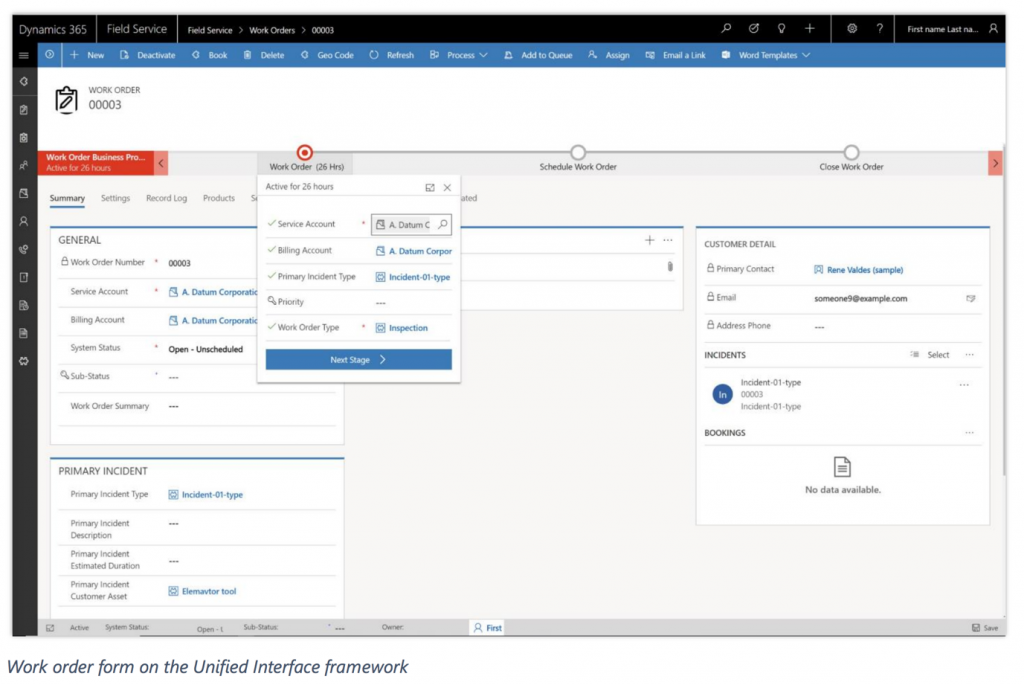
2. A Common Controls Framework (CCF)
User interface controls use a Common Controls Framework (CCF) for consistency with other Dynamics 365 business applications. Controls follow consistent, familiar patterns on every surface in the application, making it easier for field service users to be on-boarded and become productive quickly.
3. Ability to hold 3D content about customer assets
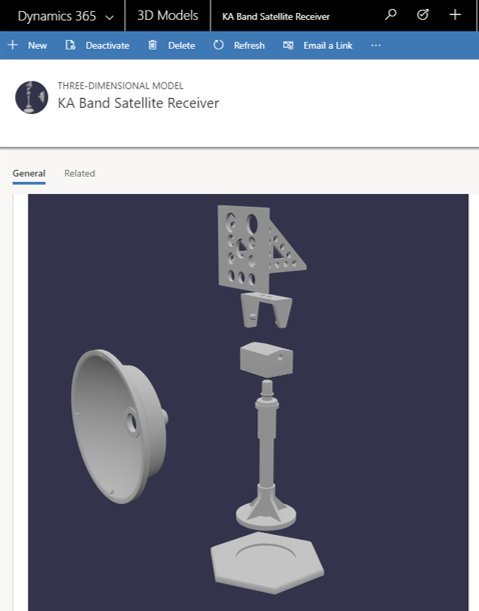
Arm your technicians with 3D content to help them complete repairs. 3D models or sequences can be uploaded (directly to Dynamics 365 or hosted externally), and then associated with customer asset records for use by technicians within the mobile app. Supported 3D file formats are glTF, FBX, GLB, and OBJ.
4. Resource Scheduling Optimization (RSO) enhancements
Resource Scheduling Optimization (RSO) is an add-on capability for the Dynamics 365 for Field Service application that enables you to automatically schedule work orders for the most appropriate resources, while simultaneously optimizing appointment setting for travel time, work hours, and many other constraints.
a. Extensible scope
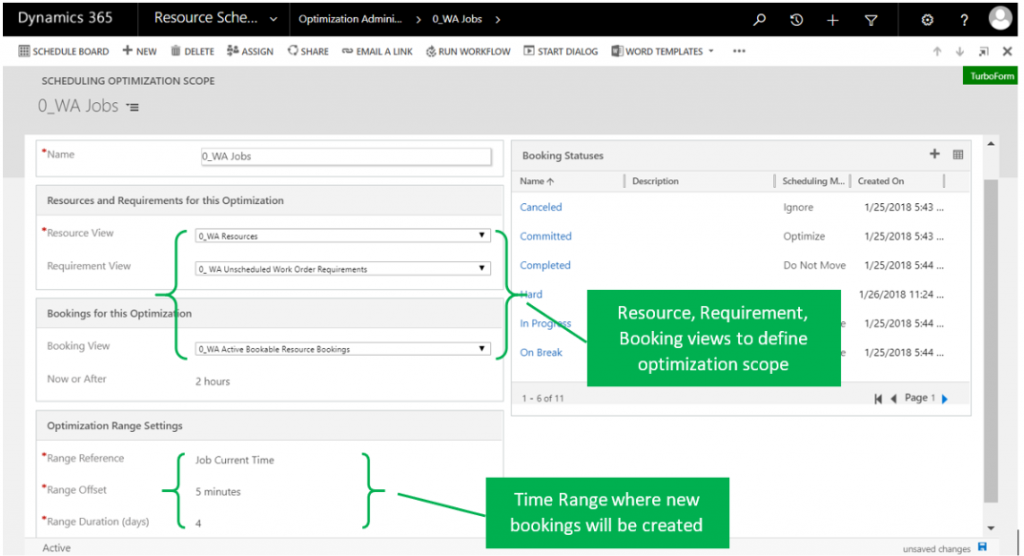
The Resource Scheduling Optimization solution uses scope to define the input for resources, resource requirements, and resource bookings, as well as the timeframes used for optimization. With extensible scope, the solution leverages entity views in Dynamics 365 to provide an easy and flexible way to define what gets optimized.
b. Run a simulation
The admin can run a schedule on demand as a simulation, which results in resource bookings that are simulations without affecting actual bookings. This capability helps an administrator better understand the effects of adjusting optimization scope, constraints, objectives, and other parameters, to determine what optimization configuration best matches business goals and objectives.
c. Enforce skill level
Resource requirements can include not only a skill, but also the level (or rating) of the skill required to do the work. By considering the skill (or resource characteristic) rating level required, the solution is able to find resources that better match required skills and proficiency.
5. Connected Field Service (IoT) enhancements
Syncing Dynamics 365 to devices and assets through the Internet of Things (IoT), Connected Field Service helps service organizations proactively detect, troubleshoot, and resolve service issues. This way a technician is dispatched only when necessary. Organizations can enable IoT alerts, device fault states, and preventive maintenance notifications to let field service managers or technicians know when to create a new case, create a work order, send commands to control customer assets remotely, prepare parts needed for a repair, or take other actions.
a. Unified Interface framework
With the Spring ’18 release, the Connected Field Service solution is built on the Unified Interface framework for improved user experience. The app delivers a consistent, uniform user interface, and follows responsive design principles for optimal viewing on any screen size or device.
b. Synchronization of device conditions and properties with device twins
Connected Field Service includes a representation of customer assets and devices that can be registered within Azure IoT Hub to enable messages to flow through Azure IoT Hub to create alerts.
In the Spring ‘18 release, in addition to receiving messages that require action, Connected Field Service uses the Azure IoT device twin capability. The device twin, which is kept in sync with physical devices, is a JSON document that holds metadata and configuration data, as well as a virtual cloud representation of physical devices.
Connected Field Service communicates with device twins to allow devices to report operating conditions such as device state, heartbeat for connectivity speed, and machine vibration. Field service operations managers gain visibility into device conditions and properties on a graphical dashboard. For example, the capacity of a tank can be monitored through IoT Hub and represented on the dashboard. When capacity reaches a threshold, an alert is sent to designated users for follow-up action.
Field service managers or technicians can also use pre-defined commands to control a piece of equipment, such as when to restart or shut down.
Want to get more information around what a sales solution could do for you? Check out our solution’s page.
Don’t miss more articles by The CRM Team
No Results Found
The page you requested could not be found. Try refining your search, or use the navigation above to locate the post.
Discover More Stories