
Microsoft 365 Copilot
Boost productivity with Dynamics 365 Copilot—your AI assistant.
About
Copilot is the next evolution of AI in Microsoft 365, helping you work smarter and faster.
Copilot brings the power of next-generation AI capabilities and natural language processing to Dynamics 365, working alongside business professionals to help them create ideas and content faster, complete time-consuming tasks, and get insights and next best actions—just by describing what’s needed.
Improved productivity
Increased accuracy
Better decision-making
Enhanced user experience
Microsoft 365 Copilot transforms work

Follow up with customers promptly with AI-generated meeting summaries

Use natural language to create audience segments and create relevant, compelling, and personalized marketing content faster

Communicate with customers more effectively with AI-generated emails

Anyone can automate repetitive tasks, create chatbots and go from idea to working app in minutes.
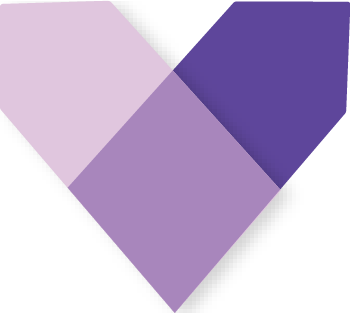
Enrich self-service with AI-powered conversational assistance
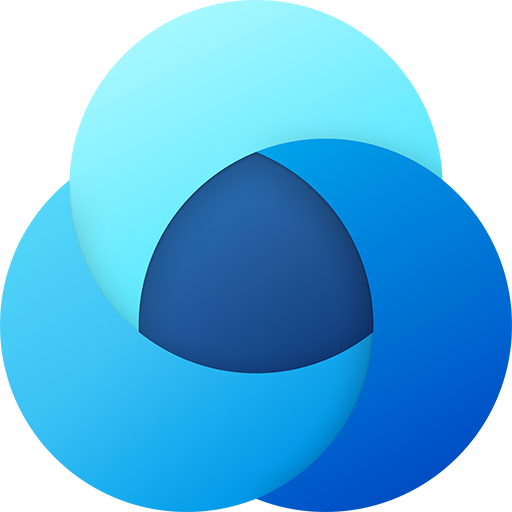
Get to data insights faster and easier with natural language
Copilot in Microsoft Dynamics 365 Sales and Viva Sales
Streamline repetitive tasks with AI-generated meeting recaps and email replies in Viva Sales, included in Dynamics 365 Sales. Your team will move deals forward faster by using AI to:
- Generate detailed sales meeting summaries.
- Share actionable steps after sales calls.
- Auto-generate engaging customer emails and responses.
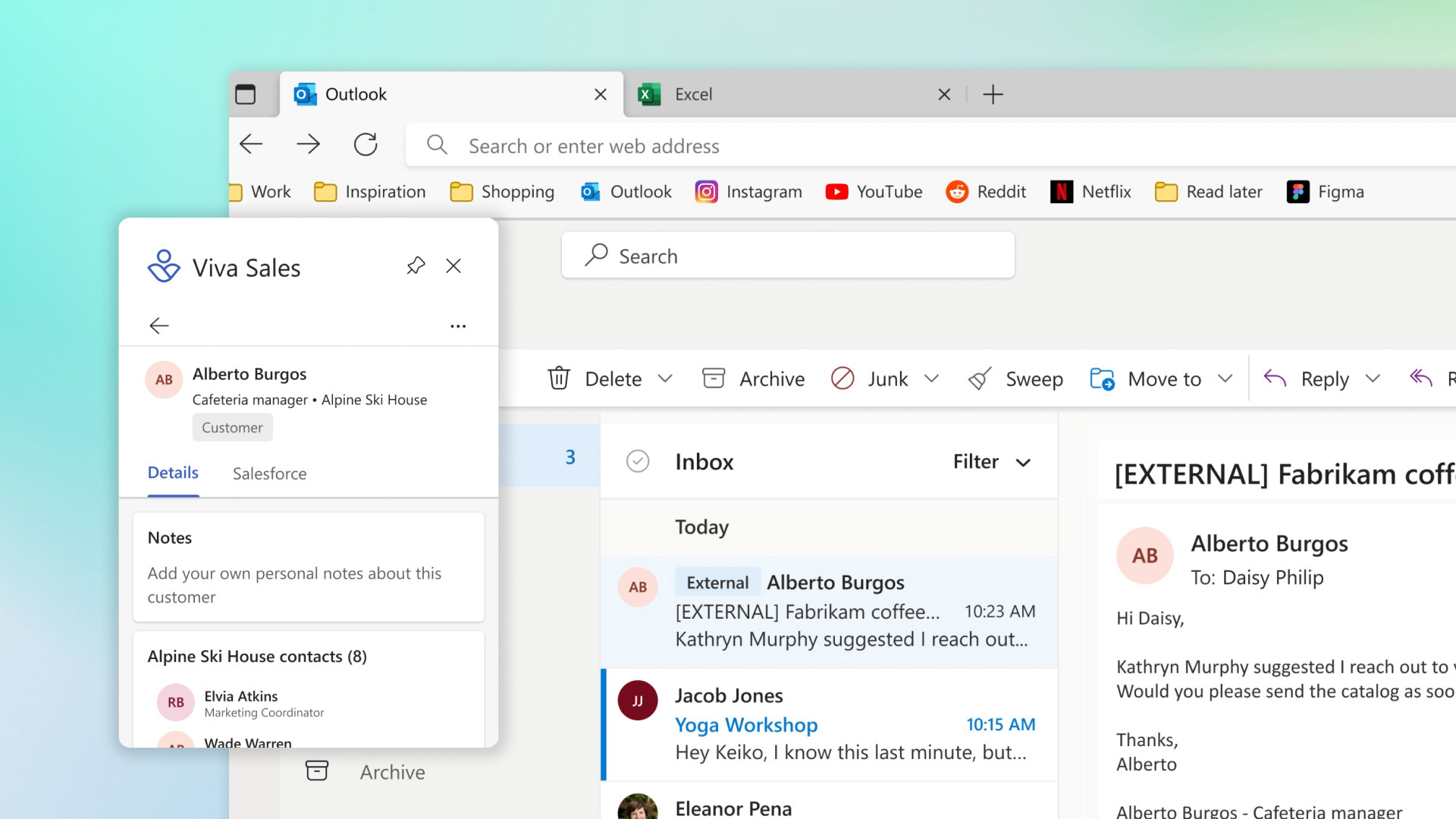
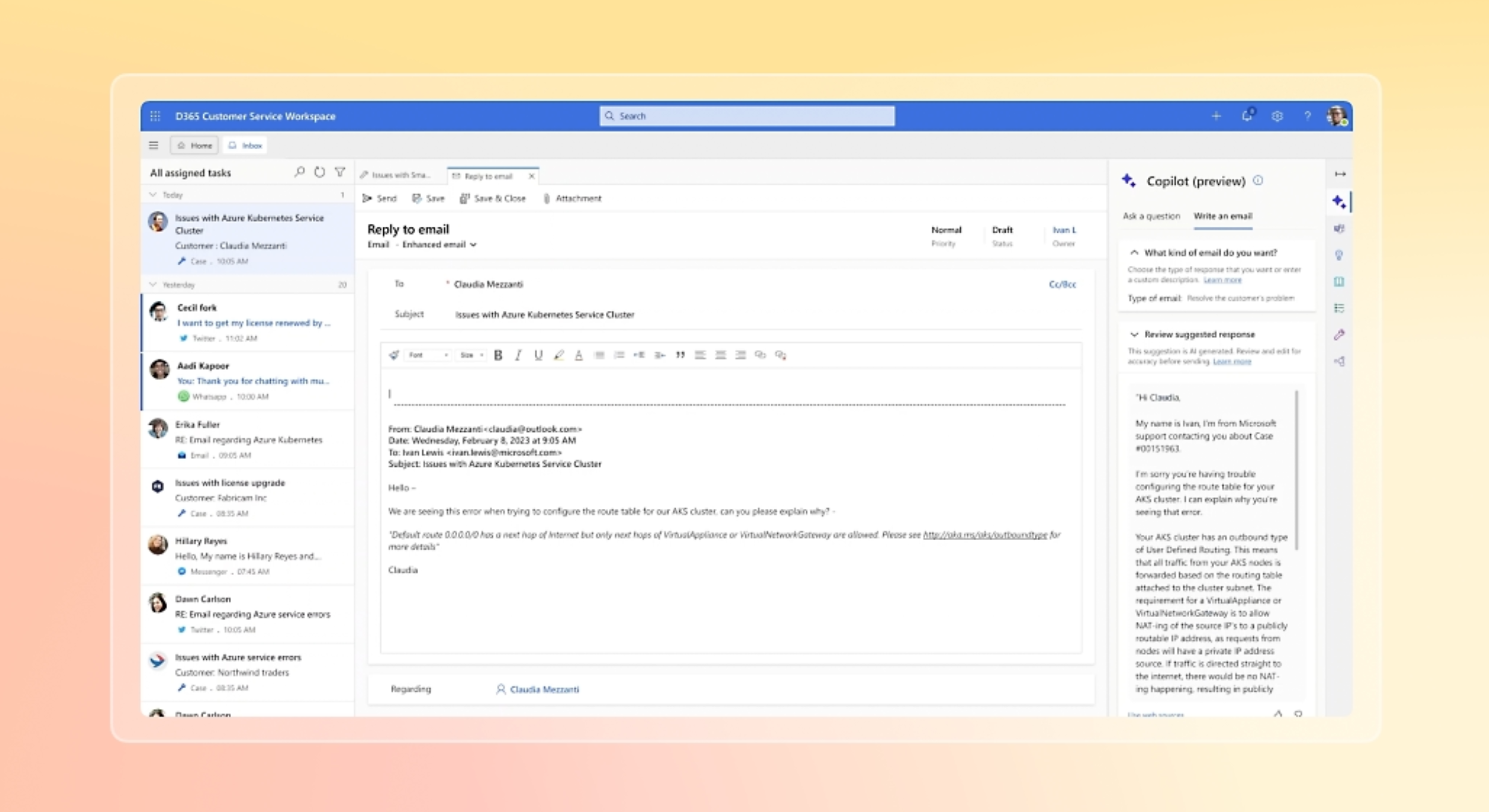
Copilot in Microsoft Dynamics 365 Customer Service
Resolve issues faster, handle cases more efficiently, and automate time-consuming tasks with AI.
- Chat with AI-powered Copilot to diagnose issues, ask follow-up questions, and discover solutions.
- Draft personalized chat or email customer responses with the right tone.
- Generate content in context with live conversation and trusted support resources.
Copilot in Microsoft Dynamics 365 Marketing
Save time, improve efficiency, and create higher quality content using AI to simplify marketing tasks.
- Enhance or generate customer segments by describing a target audience with natural language.
- Generate fresh content inspiration for your emails, then refine and personalize as needed.
- Reduce your production time to spend more time on other creative tasks.
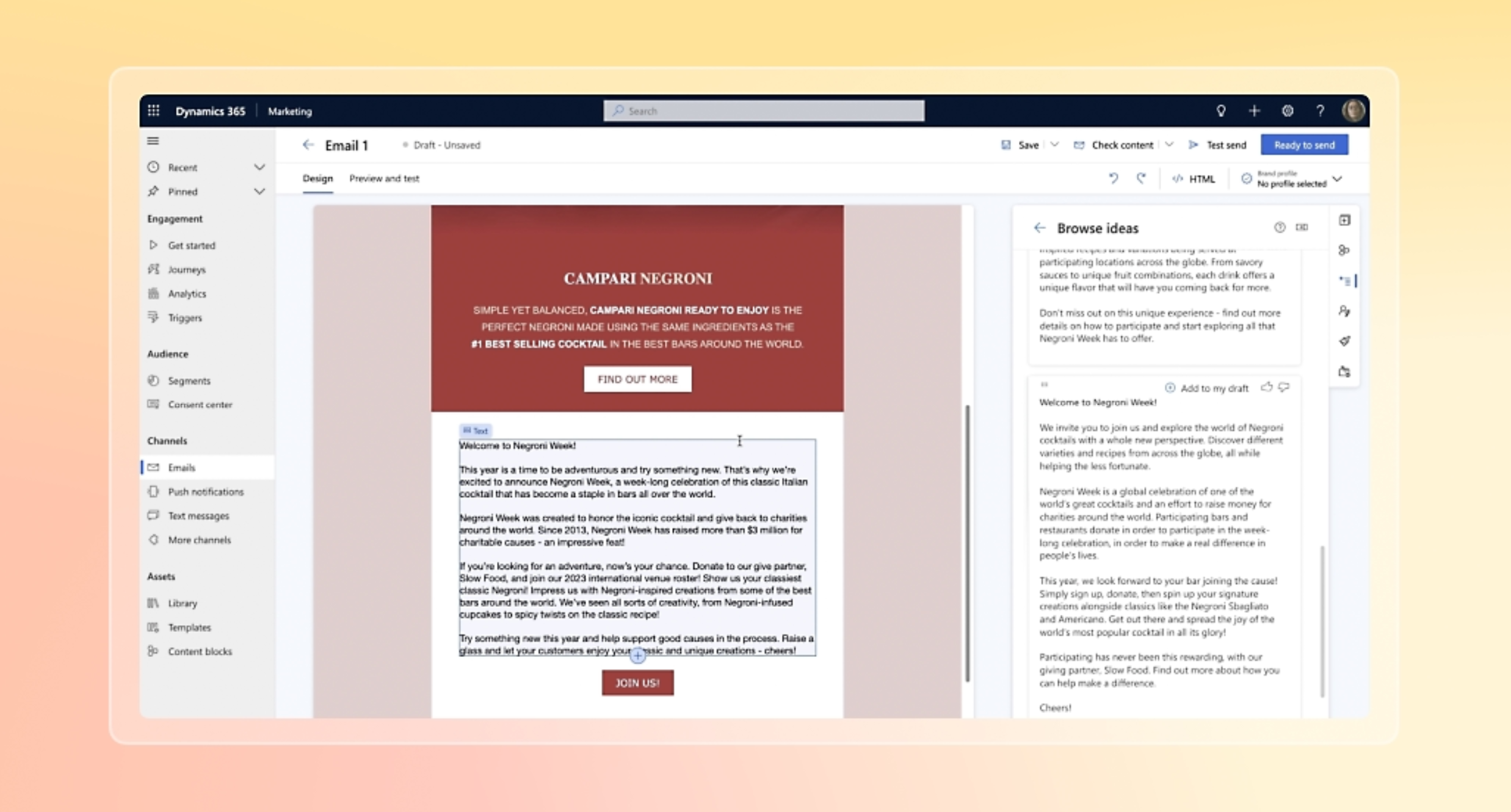
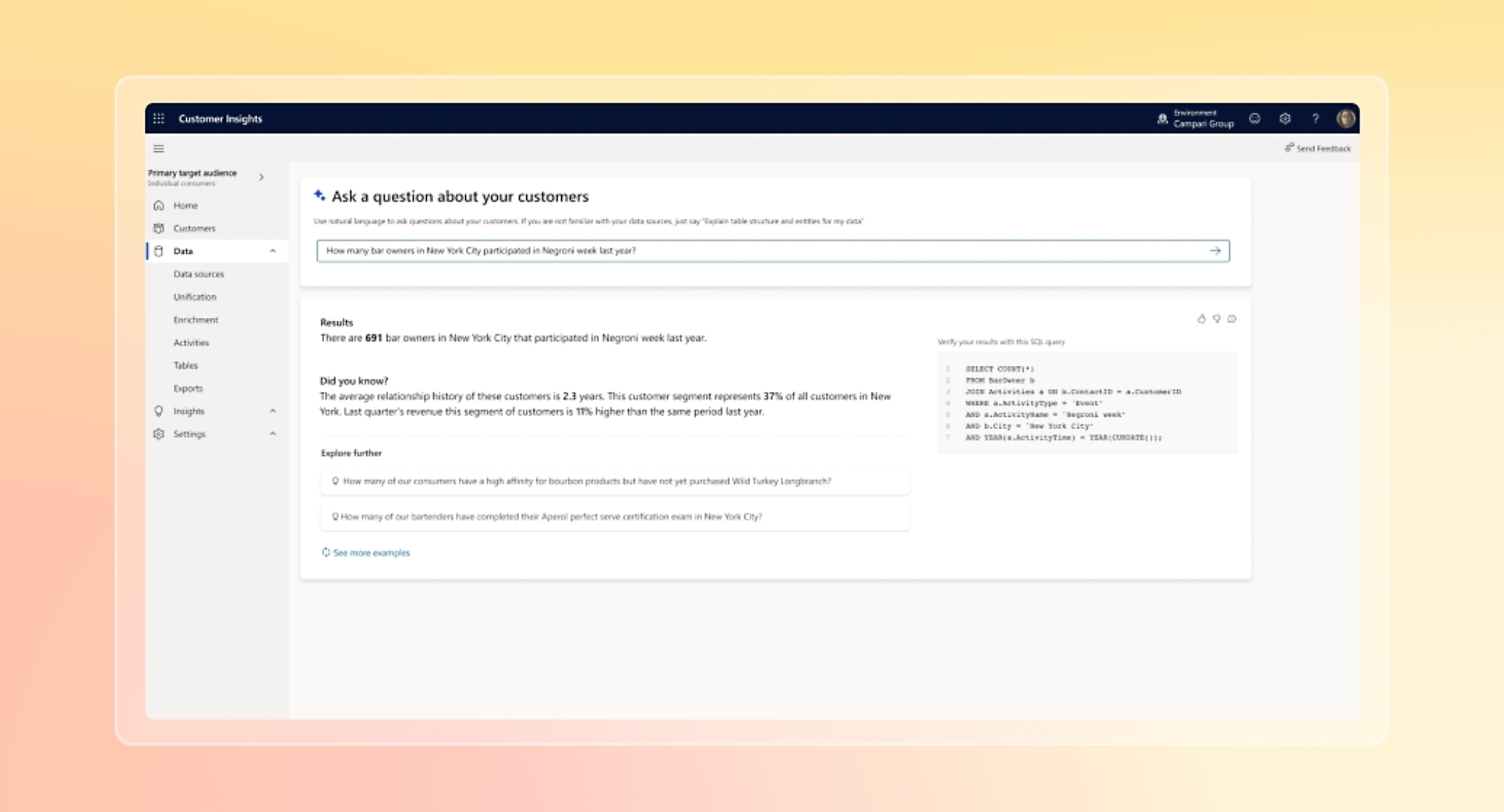
Copilot in Microsoft Dynamics 365 Customer Insights
Without AI, uncovering insights from customer data is a time-consuming, technical process that requires data analysts or specialized knowledge. Now your marketing team can engage directly with customer data. Simply ask questions using natural language to explore and analyze customer segment sizes and preferences in near-real time.
FAQ
What’s the difference between ChatGPT and Copilot?
ChatGPT is a general-purpose large language model (LLM) trained by OpenAI on a massive dataset of text, designed to engage in human-like conversations and answer a wide range of questions on various topics. Copilot also uses an LLM; however, the enterprise-ready AI technology is prompted and optimized for your business processes, your business data, and your security and privacy requirements. For Dynamics 365 and Microsoft Power Platform users, Copilot suggests optional actions and content recommendations in context with the task at hand. A few ways Copilot for natural language generation is unique:
- The AI-generated responses are uniquely contextual and relevant to the task at hand informed by your business data—whether responding to an email from within Dynamics 365, deploying a low-code application that automates a specific manual process, or creating a targeted list of customer segments from your customer relationship management (CRM) system.
- Copilot uses both an LLM, like GPT, and your organization’s business data to produce more accurate, relevant, and personalized results. In short, your business data stays within your tenancy and is used to improve context only for your scenario, and the LLM itself does not learn from your usage. More on how the system works is below.
- Powered by Microsoft Azure OpenAI Service, Copilot is designed from the ground up on a foundation of enterprise-grade security, compliance, and privacy.
How does Copilot use your proprietary business data? Is it used to train AI models?
Copilot unlocks business value by connecting LLMs to your business data—in a secure, compliant, privacy-preserving way.
Copilot has real-time access to both your content and context in Microsoft Graph and Dataverse. This means it generates answers anchored in your business content—your documents, emails, calendar, chats, meetings, contacts, and other business data—and combines them with your working context—the meeting you’re in now, the email exchanges you’ve had on a topic, the chat conversations you had last week—to deliver accurate, relevant, contextual responses.
We, however, do not use customers’ data to train LLMs. We believe the customers’ data is their data, aligned to Microsoft’s data privacy policy. AI-powered LLMs are trained on a large but limited corpus of data—but prompts, responses, and data accessed through Microsoft Graph and Microsoft services are not used to train Dynamics 365 Copilot and Power Platform Copilot capabilities for use by other customers. Furthermore, the foundation models are not improved through your usage. This means your data is accessible only by authorized users within your organization unless you explicitly consent to other access or use.
How does Copilot protect sensitive business information and data?
Microsoft is uniquely positioned to deliver enterprise-ready AI. Powered by Azure OpenAI Service, Copilot features built-in responsible AI and enterprise-grade Azure security.
Built on Microsoft’s comprehensive approach to security, compliance, and privacy. Copilot is integrated into Microsoft services like Dynamics 365, Viva Sales, Microsoft Power Platform, and Microsoft 365, and automatically inherits all your company’s valuable security, compliance, and privacy policies and processes. Two-factor authentication, compliance boundaries, privacy protections, and more make Copilot the AI solution you can trust.
Architected to protect tenant, group, and individual data. We know data leakage is a concern for customers. LLMs are not further trained on, or learn from, your tenant data or your prompts. Within your tenant, our time-tested permissions model provides safeguards and enterprise-grade security as seen in our Azure offerings. And on an individual level, Copilot presents only data you can access using the same technology that we’ve been using for years to secure customer data.
Designed to learn new skills. Copilot’s foundation skills are a game changer for productivity and business processes. The capabilities allow you to create, summarize, analyze, collaborate, and automate using your specific business content and context. But it doesn’t stop there. Copilot recommends actions for the user (for example, “create a time and expense application to enable employees to submit their time and expense reports”). And Copilot is designed to learn new skills. For example, with Viva Sales, Copilot can learn how to connect to CRM systems of record to pull customer data—like interaction and order histories—into communications. As Copilot learns about new domains and processes, it will be able to perform even more sophisticated tasks and queries.
How does Copilot in Dynamics 365 and Power Platform work?
With Copilot, Dynamics 365 and Power Platform harness the power of foundation models coupled with proprietary Microsoft technologies applied to your business data:
- Search (using Bing and Microsoft Azure Cognitive Search): Brings domain-specific context to a Copilot prompt, enabling a response to integrate information from content like manuals, documents, or other data within the organization’s tenant. Currently, Microsoft Power Virtual Agent and Dynamics 365 Customer Service use this retrieval-augmented generation approach as pre-processing to calling an LLM.
- Microsoft applications like Dynamics 365, Viva Sales, and Microsoft Power Platform and the business data stored in Microsoft Dataverse.
- Microsoft Graph: Microsoft Graph API brings additional context from customer signals into the prompt, such as information from emails, chats, documents, meetings, and more.
Copilot requests an input prompt from a business user in an app, like Microsoft Dynamics 365 Sales or Microsoft Power Apps. Copilot then preprocesses the prompt through an approach called grounding, which improves the specificity of the prompt, so you get answers that are relevant and actionable to your specific task. It does this, in part, by making a call to Microsoft Graph and Dataverse and accessing the enterprise data that you consent and grant permissions to use for the retrieval of your business content and context. We also scope the grounding to documents and data which are visible to the authenticated user through role-based access controls. For instance, an intranet question about benefits would only return an answer based on documents relevant to the employee’s role.
This retrieval of information is referred to as retrieval-augmented generation and allows Copilot to provide exactly the right type of information as input to an LLM, combining this user data with other inputs such as information retrieved from knowledge base articles to improve the prompt. Copilot takes the response from the LLM and post-processes it. This post-processing includes additional grounding calls to Microsoft Graph, responsible AI checks, security, compliance and privacy reviews, and command generation.
Finally, Copilot returns a recommended response to the user, and commands back to the apps where a human-in-the-loop can review and assess. Copilot iteratively processes and orchestrates these sophisticated services to produce results that are relevant to your business, accurate, and secure.
Will Copilot meet requirements for regulatory compliance mandates?
Copilot is offered within the Azure ecosystem and thus our compliance follows that of Azure. In addition, Copilot adheres to our commitment to responsible AI, which is described in our documented principles and summarized below. As regulation in the AI space evolves, Microsoft will continue to adapt and respond to fulfill future regulatory requirements in this space.
Are Copilot responses always factual?
Responses produced with generative AI are not guaranteed to be 100 percent factual. While we continue to improve responses to fact-based inquiries, people should still use their judgement when reviewing outputs. Our copilots leave you in the driver’s seat, while providing useful drafts and summaries to help you achieve more.
Our teams are working to address issues such as misinformation and disinformation, content blocking, data safety and preventing the promotion of harmful or discriminatory content in line with our AI principles.
We also provide guidance within the user experience to reinforce the responsible use of AI-generated content and actions. To help guide users on how to use Copilot, as well as properly use suggested actions and content, we provide:
Instructive guidance and prompts. When using Copilot, informational elements instruct users how to responsibly use suggested content and actions, including prompts, to review and edit responses as needed prior to usage, as well as to manually check facts, data, and text for accuracy.
Cited sources. Copilot cites public sources when applicable so you’re able to see links to the web content it references.
Work Better
Unlock productivity
%
More productive
AI and automation tools make 89 percent of employees feel more fulfilled because they can spend more time on work that truly matters.
The Copilot System: Enterprise-ready AI
Grounded in your business data
AI-powered LLMs are trained on a large but limited corpus of data. The key to unlocking productivity in business lies in connecting LLMs to your business data — in a secure, compliant, privacy-preserving way. Microsoft 365 Copilot has real-time access to both your content and context in the Microsoft Graph. This means it generates answers anchored in your business content — your documents, emails, calendar, chats, meetings, contacts and other business data — and combines them with your working context — the meeting you’re in now, the email exchanges you’ve had on a topic, the chat conversations you had last week — to deliver accurate, relevant, contextual responses.
Integrated into the apps millions use every day
Microsoft 365 Copilot is integrated in the productivity apps millions of people use and rely on every day for work and life — Word, Excel, PowerPoint, Outlook, Teams and more. An intuitive and consistent user experience ensures it looks, feels and behaves the same way in Teams as it does in Outlook, with a shared design language for prompts, refinements and commands.
Security, compliance and privacy
Copilot is integrated into Microsoft 365 and automatically inherits all your company’s valuable security, compliance, and privacy policies and processes. Two-factor authentication, compliance boundaries, privacy protections, and more make Copilot the AI solution you can trust.
Committed to building responsibly
Microsoft, is guided by AI principles and Responsible AI Standard and decades of research on AI, grounding and privacy-preserving machine learning. A multidisciplinary team of researchers, engineers and policy experts reviews thier AI systems for potential harms and mitigations — refining training data, filtering to limit harmful content, query- and result-blocking sensitive topics, and applying Microsoft technologies like InterpretML and Fairlearn to help detect and correct data bias. They make it clear how the system makes decisions by noting limitations, linking to sources, and prompting users to review, fact-check and adjust content based on subject-matter expertise.
Architected to protect tenant, group and individual data
We know data leakage is a concern for customers. Copilot LLMs are not trained on your tenant data or your prompts. Within your tenant, our time-tested permissioning model ensures that data won’t leak across user groups. And on an individual level, Copilot presents only data you can access using the same technology that we’ve been using for years to secure customer data.
Designed to learn new skills
Microsoft 365 Copilot’s foundational skills are a game changer for productivity: It can already create, summarize, analyze, collaborate and automate using your specific business content and context. But it doesn’t stop there. Copilot knows how to command apps (e.g., “animate this slide”) and work across apps, translating a Word document into a PowerPoint presentation. And Copilot is designed to learn new skills. For example, with Viva Sales, Copilot can learn how to connect to CRM systems of record to pull customer data — like interaction and order histories — into communications. As Copilot learns about new domains and processes, it will be able to perform even more sophisticated tasks and queries.
Take the next step