No Results Found
The page you requested could not be found. Try refining your search, or use the navigation above to locate the post.

# CRM Automation, Sales Productivity, AI in Sales, Digital Transformation, Customer Experience, Future Of Work, SalesTechnology
CRM Agent Technology: Top AI Solutions & Benefits for 2025
Sales teams are designed to close deals, but too often get bogged down with repetitive admin like manually qualifying leads, entering data, and trying to keep up with follow-ups. This slows response times and lets opportunities slip through the cracks, especially as only 51% of sales professionals currently use AI to help lighten the load.
CRM agents change that equation. These AI-powered digital workers automate lead qualification, customer communication, and data management, working 24/7 to free your team for higher-value selling. In this guide, you’ll see the key benefits of CRM agent technology, the features that matter most, and practical steps to measure their impact on sales productivity and success.
CRM agents are AI-powered digital workers that handle customer relationship tasks without human help. Think of them as an AI sales agent that can qualify leads, answer customer questions, and manage follow-ups automatically.
Unlike regular CRM software where you manually enter data and track interactions, a CRM with AI can make decisions on its own. They learn from your customer data and get smarter over time.
AI transforms your CRM from a digital filing cabinet into an active team member. Here’s how the technology works in simple terms:
These technologies work together to handle complex processes that used to require human judgment, making sales automation more intuitive than ever.
You might wonder: aren’t CRM agents just fancy chatbots? Not quite. While chatbots answer questions with pre-written scripts, CRM agents manage entire customer relationships in advanced CRM software solutions.
Every CRM agent needs four key parts to work effectively. Understanding these helps you see how agents can fit into your business:
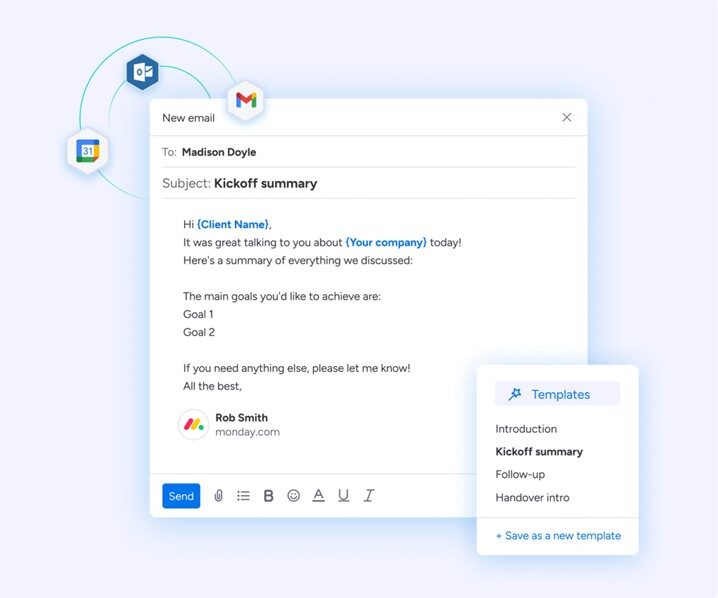
If you’re using a traditional CRM, you might wonder whether switching to an agent-powered system is worth it. Here’s what changes when you make the move.
Traditional CRMs often take months to set up properly. You need to configure fields, build workflows, and train your team on complex processes.
CRM agents start delivering value much faster. They learn from your existing data and adapt to your processes rather than forcing you to change. Many businesses see results within weeks, not months.
Traditional CRM automation follows rigid rules: “If this, then that.” These rules work until something unexpected happens, which is often.
CRM agents use intelligent automation that adapts to each situation. They consider context, learn from outcomes, and make decisions more like a human would. This flexibility means fewer errors and less manual intervention.
Your traditional CRM is the same today as it was last year unless you manually updated it. CRM agents get smarter every day through machine learning.
They notice which email templates get the best response rates and use them more often. They learn which lead sources produce the best customers and adjust scoring accordingly. This continuous improvement happens automatically.
CRM agents might cost more upfront than traditional systems, but they deliver ROI faster through reduced labor costs, higher conversion rates, better retention, and faster scaling.
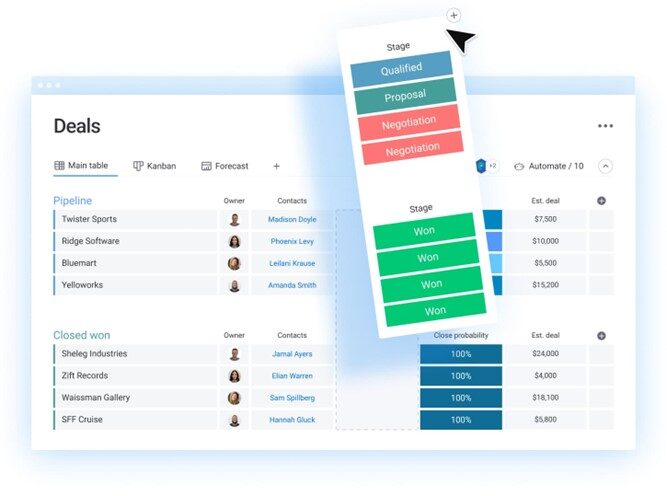
CRM agents do more than save time — they fundamentally change how you can grow your business by leveraging AI for sales prospecting and automated processes. Let’s look at the specific ways they help revenue teams succeed.
Your customers don’t stop needing help when you leave the office. CRM agents work around the clock, qualifying leads from different time zones and answering customer questions on weekends.
Imagine a prospect in Australia visits your website while you’re asleep. The agent can qualify them, schedule a meeting for your morning, and send them relevant information — all before you wake up, similar to a CRM for call center approach that never misses a call.
How much time does your team spend figuring out which leads to pursue? CRM agents analyze every interaction to score leads automatically.
They look at website behavior, email engagement, and company information to identify your hottest prospects, pairing these insights with sales tech to streamline your pipeline. Your sales team gets a prioritized list each morning, so they know exactly who to call first.
CRM agents spot opportunities you might miss. They analyze customer patterns to predict who’s likely to buy, who might cancel, and when to reach out for maximum impact, especially when leveraging AI in B2B sales.
For example, if a customer’s usage drops suddenly, the agent alerts you before they consider switching to a competitor. This proactive approach helps you save deals before they’re lost.
Growing companies face a challenge: how do you handle more customers without hiring proportionally more staff? CRM agents solve this by handling increasing workloads automatically.
Whether you have 100 or 10,000 customers, agents manage routine tasks at the same high quality. This advantage is particularly relevant for CRM for insurance agents who handle large client portfolios. This lets your human team focus on strategic work while agents handle the volume.
Nobody became a salesperson to type notes all day, yet according to HubSpot, sellers in the US and Canada spend over one-third of their time on administrative duties and updating their CRM. CRM agents capture information from emails, calls, and meetings automatically, aligning perfectly with CRM automation best practices.
They update contact records, log activities, and maintain accurate data without anyone lifting a finger. Your team spends time selling, not typing.
Every customer wants to feel special, but personalizing thousands of interactions seems impossible. CRM agents make it happen by tailoring every message to individual preferences and history.
They remember past purchases, communication preferences, and specific needs by using customer data analysis to deliver relevant recommendations that feel personal. Each customer gets relevant recommendations and timely follow-ups that feel personal because they are.
When agents handle routine work, your team can focus on what humans do best — building relationships and solving complex problems. Sales reps arrive at meetings fully prepared with talking points and customer insights provided by the agent.
Sales and support teams face constant pressure to do more with less: faster outreach, more meaningful customer touch points, and seamless collaboration. But with limited time and resources, scaling up often means sacrificing quality or burning out your best people. That’s where CRM agents come in.
These intelligent digital partners don’t just automate tasks — they fundamentally change how you connect with customers and drive growth, freeing your team to focus on high-impact work while elevating every interaction. Here’s how CRM agents reshape the day-to-day for both sales and service.
Your SDR team probably spends hours on repetitive tasks like initial outreach and meeting scheduling. CRM agents take over these processes while maintaining quality.
The agent identifies interested prospects, sends personalized first messages, and books meetings directly into calendars. When prospects respond, it knows whether to continue the conversation or hand off to a human.
monday CRM makes this even easier with AI Blocks that categorize leads instantly and extract key information from any communication. Your team sees exactly what matters without reading through long email threads.
Support tickets pile up fast, especially for growing companies. CRM agents handle common questions instantly while routing complex issues to the right specialists.
They don’t just match keywords — they understand context. If a customer mentions they’re “having trouble with the new update,” the agent knows their account history, what version they’re using, and whether similar issues have been resolved before.
Driving proactive engagement to prevent churn
Waiting for customers to tell you they’re unhappy usually means waiting too long. CRM agents monitor usage patterns and engagement levels to spot problems early.
When a customer’s activity drops or their renewal date approaches, the agent triggers appropriate outreach. It might send helpful resources, schedule a check-in call, or offer incentives — whatever has worked for similar customers in the past.
Sales managers need to know what’s working and what isn’t. CRM agents provide continuous analysis of team performance, deal progress, and pipeline health.
Instead of waiting for monthly reports, you get daily insights about which reps need coaching, which deals are stuck, and what actions could improve results. The agent even suggests specific next steps based on successful patterns.
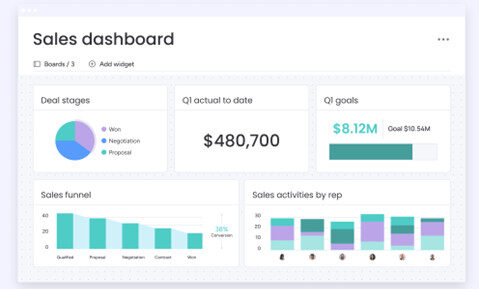
Not all CRM agent platforms are equal. Here are the must-have features that separate powerful agents from basic automation.
Your CRM agent needs to understand human communication, not just process keywords. Good NLP means the agent can:
Customers contact you through email, phone, chat, and social media. Your CRM agent should work across all these channels seamlessly.
This means maintaining conversation context when someone emails after calling, or when they message on social media about an email they sent. The agent keeps everything connected so customers never have to repeat themselves.
Speed matters in sales and service. CRM agents need to process information instantly to provide relevant responses and recommendations.
When a high-value prospect visits your pricing page, the agent should alert sales immediately. When a customer’s credit card fails, it should trigger retention protocols right away.
Your business is unique, and your CRM agent should adapt to your specific processes. Look for platforms that let you configure agent behavior without coding.
You should be able to set rules for lead routing, define escalation triggers, and customize communication templates. The best platforms make this as simple as dragging and dropping.
Customer data is sensitive, and CRM agents handle a lot of it. Essential security features include:
Different industries use CRM agents in unique ways. These examples show how agent technology adapts to various business needs.
Healthcare providers use CRM agents to manage patient relationships while maintaining strict privacy standards. Agents handle appointment reminders, medication refill notices, and follow-up care coordination.
They can identify patients who miss appointments and automatically reschedule, or flag those who might need extra support based on their interaction patterns. All while maintaining HIPAA compliance.
Banks and investment firms face complex regulatory requirements. CRM agents help by monitoring all client communications for compliance issues and automatically generating required documentation.
When advisors talk to clients, agents provide real-time guidance about what they can and cannot say. They also track all interactions for audit purposes and flag potential violations before they become problems.
Retail CRM agents analyze purchase history and browsing behavior to create personalized shopping experiences. They send targeted product recommendations, recover abandoned carts, and coordinate inventory with demand.
During peak seasons, agents handle the surge in customer inquiries while maintaining personalization. They know which customers prefer email versus text, who responds to discounts, and when to reach out for maximum impact.
B2B sales cycles involve multiple stakeholders and long decision processes. CRM agents track every interaction across the buying committee, identifying champions and blockers.
They provide sales reps with talking points for each stakeholder, suggest next steps based on similar successful deals, and alert managers when deals need attention. This orchestration keeps complex sales moving forward.
Consulting firms and agencies use CRM agents to manage client communications throughout long projects. Agents send progress updates, coordinate feedback rounds, and ensure nothing falls through the cracks.
They can detect scope creep by analyzing communication patterns and alert project managers before budgets are impacted. This proactive management keeps projects profitable and clients happy.
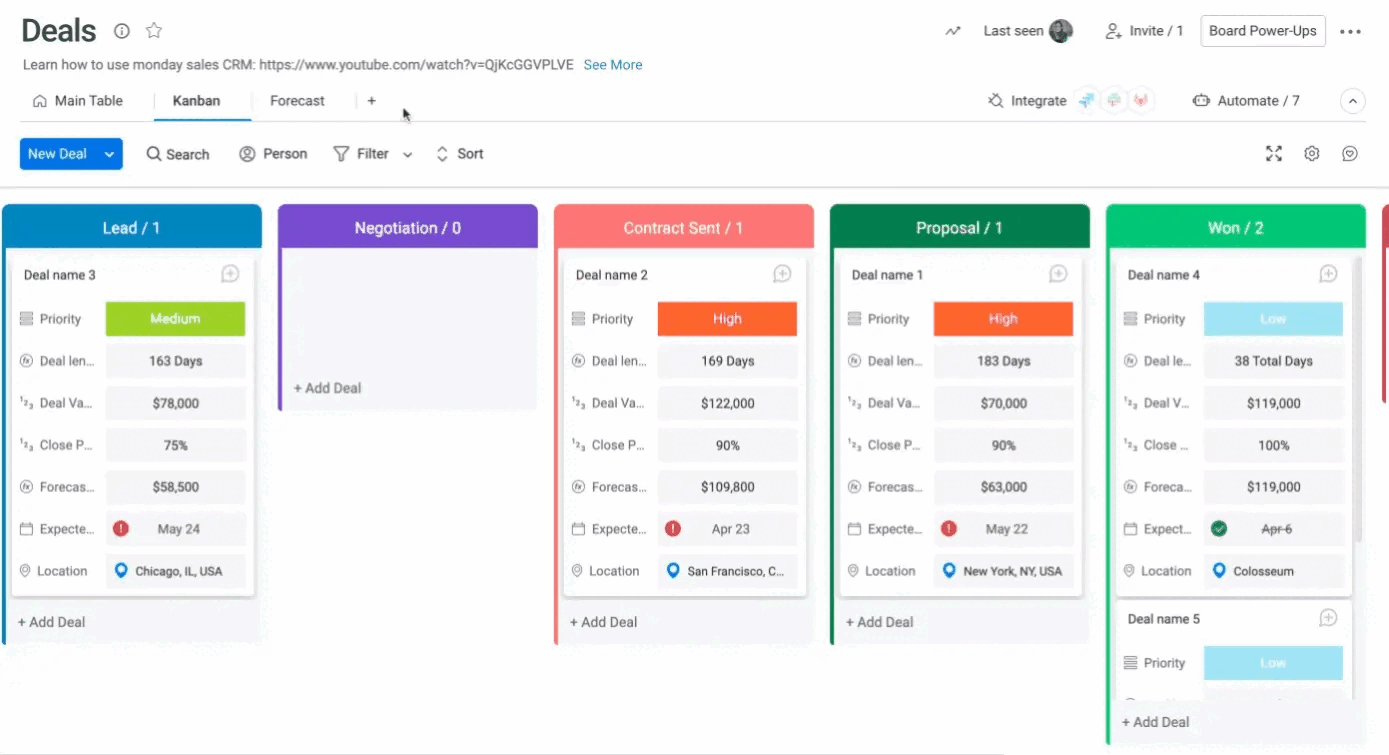
With agent technology built into your CRM, teams of any size or technical skill level can completely transform how they work. These intelligent features are designed for real people, making AI-powered workflows intuitive and accessible, even for small businesses that don’t have in-house IT support. Personalised value and automation are now within reach for everyone.

AI Blocks work like building blocks for automation. You don’t need to understand AI to use them — just click to add capabilities like:
These blocks work together to create sophisticated workflows. For example, combine Extract Info with Categorize to automatically process incoming leads and route them to the right sales rep.
Building CRM agents in monday CRM requires zero coding knowledge. The visual interface lets you drag and drop to create agent workflows that match your exact needs.
You can adjust agent behavior anytime as your business evolves. Need to change lead scoring criteria? Update it in minutes. Want to add a new automation? Just drag in a new block.
Do monday CRM agents work in isolation? No! They connect with your entire organization through the monday.com Work OS, sharing insights and triggering actions across departments.
When an agent identifies an upsell opportunity, it can notify sales, update the product team about feature requests, and alert customer success to provide extra support. This coordination happens automatically, keeping everyone aligned.

Ready to add CRM agents to your business? Here’s a practical, step-by-step roadmap to get started:
Start by examining what you have now. Look at your data quality, system integrations, and current workflows to identify where agents can help most.
Check these areas:
Decide exactly what you want agents to do. Start with simple, high-volume tasks before moving to complex processes.
Map out each agent workflow in detail. For example, for lead qualification:
Your team might worry that agents will replace them. Address these concerns directly by showing how agents make their jobs easier, not obsolete. In fact, monday.com’s world of Work report found that 60% of employees believe improved training is key to navigating workplace transitions.
Provide training on:
Launch your CRM agents with clear success metrics. Track performance weekly and adjust as needed.
Key metrics to monitor:
You need to prove that CRM agents deliver real value — not just in theory, but in day-to-day results that matter to your business. That means going beyond gut feel or anecdotal wins and actually tracking how agent-driven automation impacts your bottom line, team productivity, and customer satisfaction.
Here’s how to measure their impact on your business:
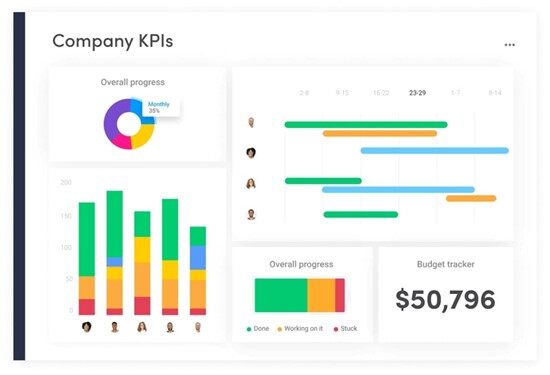
Focus on metrics that directly connect to revenue and efficiency. Track these KPIs to demonstrate agent value:
Happy customers are the ultimate success metric. Measure satisfaction through:
Calculate the real hours your team saves with CRM agents. Track time spent on manual data entry before and after agents; lead qualification and scoring; meeting scheduling and follow-ups; and report generation and analysis. Then, convert these time savings into dollar values to show concrete ROI.
AI-powered CRM agents aren’t just the next step in sales and customer service—they’re a leap forward. By automating routine tasks, delivering personalized experiences at scale, and providing real-time insights, these digital workers empower your team to focus on building relationships and driving results.
The businesses that embrace CRM agent technology today will be tomorrow’s leaders, equipped to adapt, innovate, and grow in a rapidly changing landscape. Ready to see what’s possible? The time to transform your workflow — and your customer experience — is now.
AI-powered CRM agents aren’t just the next step in sales and customer service—they’re a leap forward. By automating routine tasks, delivering personalised experiences at scale, and providing real-time insights, these digital workers empower your team to focus on building relationships and driving results.
The businesses that embrace CRM agent technology today will be tomorrow’s leaders, equipped to adapt, innovate, and grow in a rapidly changing landscape. Ready to see what’s possible? The time to transform your workflow — and your customer experience — is now.
The page you requested could not be found. Try refining your search, or use the navigation above to locate the post.

In today’s fast-paced business environment, the biggest roadblock to efficiency isn’t just outdated processes—it’s siloed teams. Different departments often operate in isolation, leading to communication gaps, duplicated efforts, and misaligned goals. The key to overcoming these challenges? A work management platform that fosters seamless collaboration. That’s where monday.com comes in.

The Problem with Departmental Silos
Silos occur when teams use disconnected tools and processes, making cross-functional collaboration difficult. Sales, marketing, IT, HR, and operations each have their own systems and workflows, leading to:
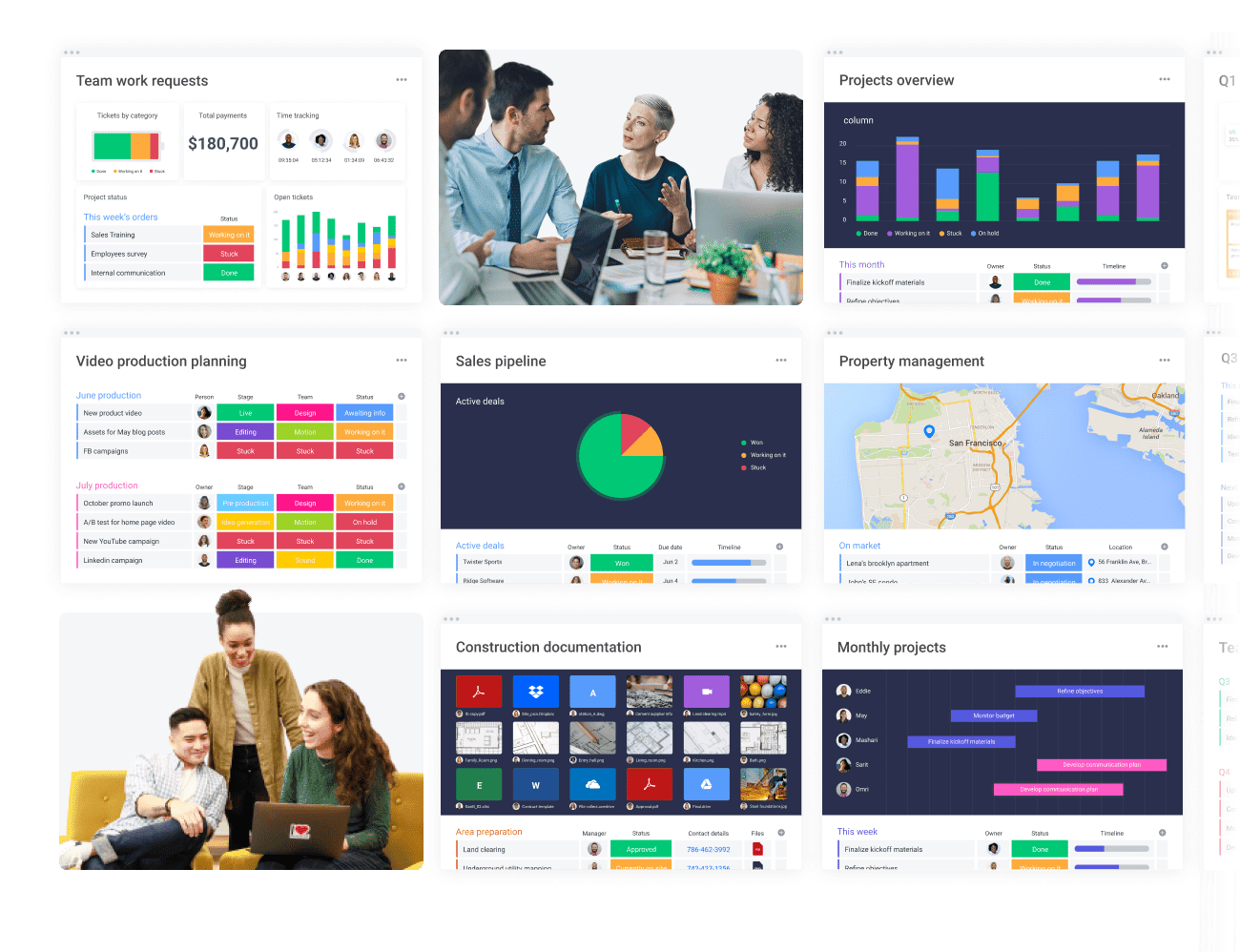
How monday.com Helps Break Down Silos
With monday.com, businesses can centralize workflows, making it easier for teams to stay connected and aligned. Here’s how:
Instead of scattered spreadsheets, email chains, and separate software, monday.com provides a unified work OS where all teams can track projects, share updates, and collaborate in real time. Every department has access to the same data, reducing miscommunication and improving efficiency.
Every team has different needs, but that doesn’t mean they should work in isolation. monday.com allows businesses to create customized workflows that integrate seamlessly across departments. For example:
monday.com’s powerful automations eliminate manual handoffs, reducing friction between teams. Whether it’s notifying the finance team when an invoice is approved or updating sales when a new lead enters the CRM, automations ensure a smooth flow of information across departments.
Executives and team leads need a clear, real-time view of what’s happening across the company. monday.com’s dashboards consolidate data from multiple teams into one place, providing instant insights into progress, bottlenecks, and opportunities.
Most teams rely on a variety of tools—CRMs, email platforms, accounting software, and more. monday.com integrates with hundreds of popular applications, from Slack and Microsoft Teams to HubSpot and Jira, ensuring teams can work without disruption.
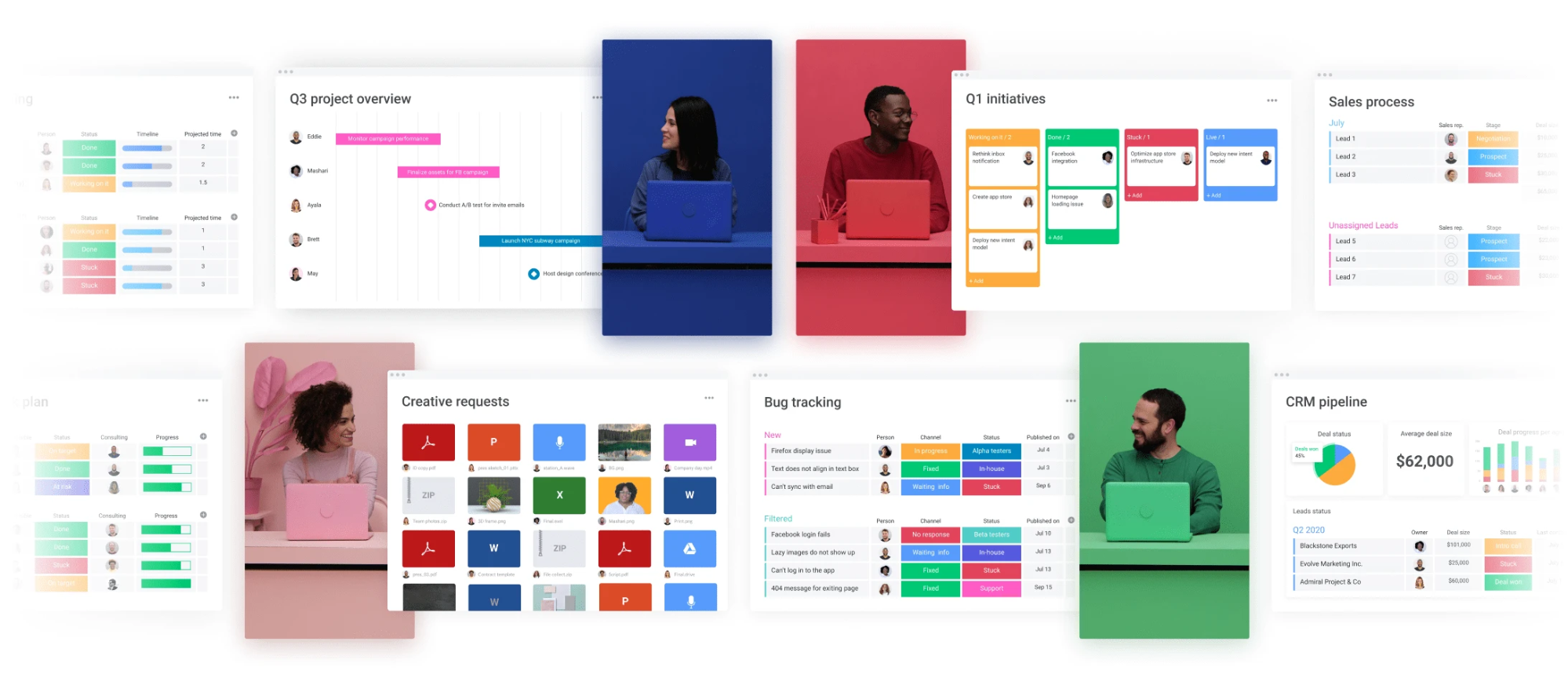
Final Thoughts: Collaboration is the Future of Work
monday.com isn’t just a project management tool—it’s a collaboration powerhouse that helps businesses eliminate silos, improve communication, and drive efficiency. By bringing teams together on a single platform, companies can ensure that every department works towards the same goal: business success.
Ready to unify your teams? Let’s talk about how monday.com can transform the way you work.

Yolani Williams – Content Writer
Yolani Williams is the Content Writer at The CRM Team, with the role of producing relevant content such as blogs, articles, and social media copy. Yolani holds a qualification in Strategic Corporate Communication from the University of Johannesburg and has 3 years of relevant experience in the marketing field.
The page you requested could not be found. Try refining your search, or use the navigation above to locate the post.


monday.com has transformed how businesses manage projects, workflows, and team collaboration. It’s a powerful Work OS that promises automation, real-time insights, and streamlined operations. But here’s the reality: not all businesses are getting the full value from their investment.
Too often, companies use monday.com as just another task management tool, missing out on its ability to automate processes, centralize information, and provide actionable insights. The difference between businesses that thrive with monday.com and those that don’t isn’t the tool—it’s how they use it.

The Common Challenges Companies Face
Even with the best technology, inefficiencies persist when businesses don’t align their tools with their strategy. Here are some of the most common reasons why companies struggle to maximize monday.com:
Many teams set up monday.com boards that mirror their old ways of working—simple task lists, basic due dates, and manual updates. This limits productivity gains and doesn’t leverage the full automation capabilities that monday.com offers.
The Shift: Instead of using monday.com for task tracking alone, companies should build end-to-end workflows that streamline approvals, automate repetitive tasks, and trigger next steps automatically.
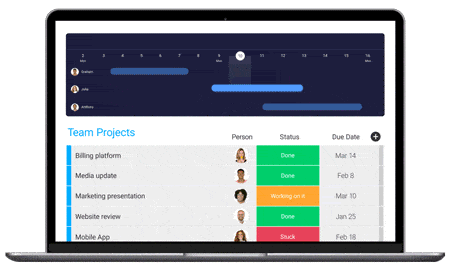
Work doesn’t happen in isolation, yet many businesses build separate, disconnected workflows in monday.com. Sales teams track leads, marketing plans campaigns, and operations manage resources—all in different boards, with little connection between them.
The Shift: A well-structured monday.com setup ensures that departments work from a single source of truth. A marketing project shouldn’t exist in a vacuum—it should seamlessly connect with sales and operations workflows.
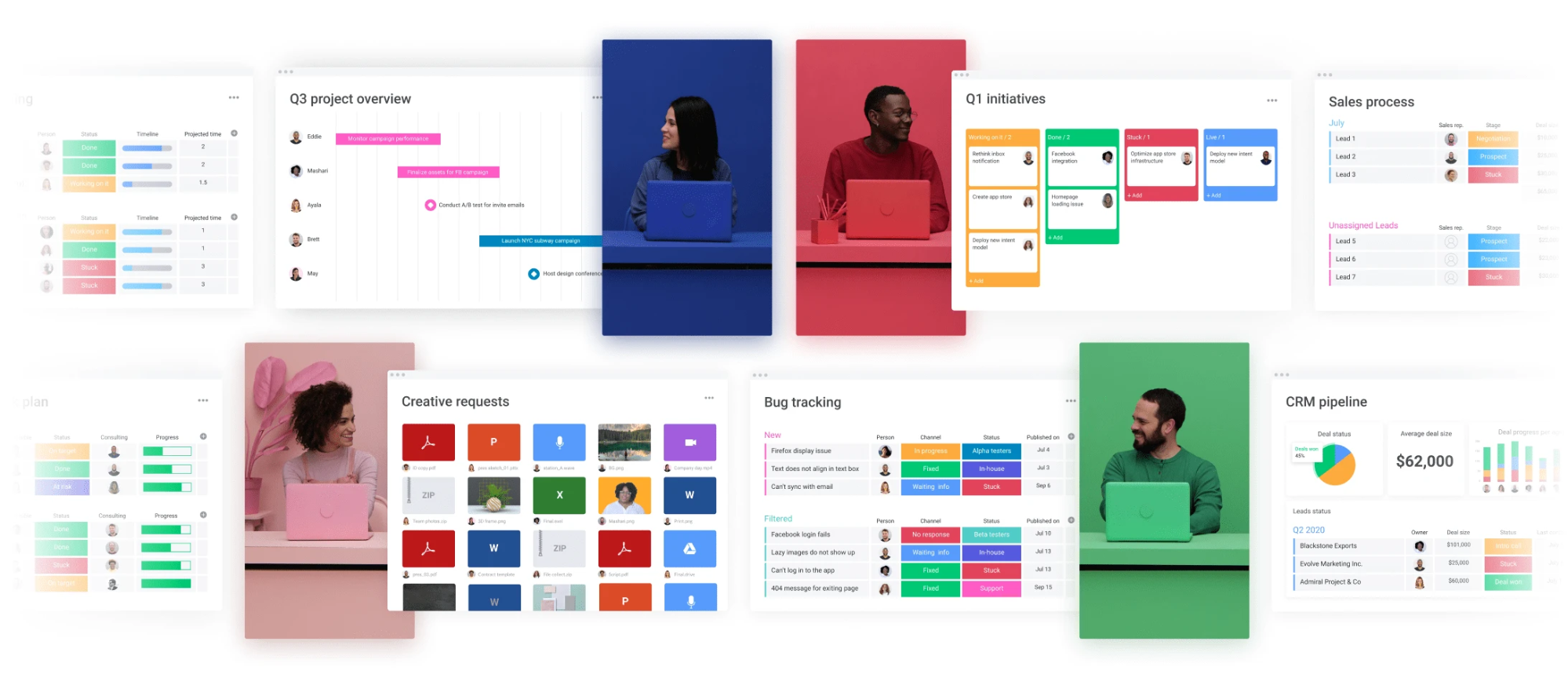
Teams still manually assign tasks, update statuses, and send follow-ups when monday.com can do all of this automatically. In many cases, businesses are still relying on emails and spreadsheets, creating double work.
The Shift: Automations should be at the heart of every monday.com setup. Instead of spending time on manual task assignments and status updates, businesses should use custom automations to trigger next steps, notify stakeholders, and move workflows forward automatically.
Beyond automations, integrations connect monday.com with the tools businesses already use—CRM, finance software, or Slack—ensuring information flows without human intervention.
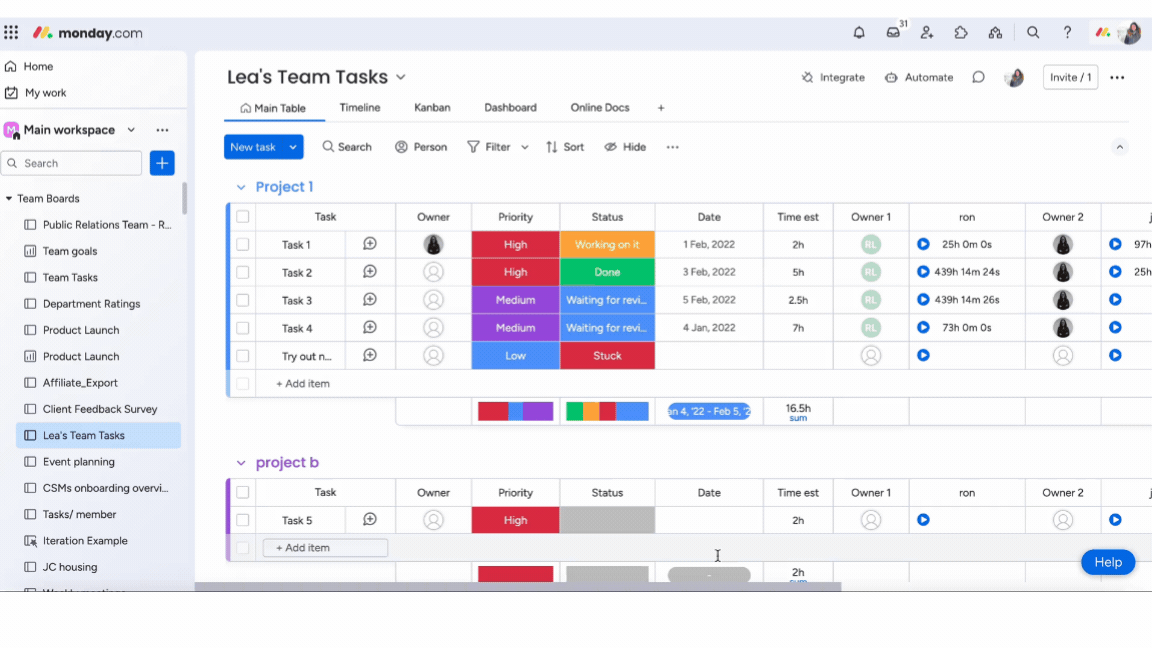
Executives and managers need real-time visibility to make informed decisions. But without properly configured dashboards, they’re left relying on manual reporting, incomplete data, and gut feelings.
The Shift: monday.com isn’t just a tool for execution—it’s a powerful business intelligence platform. By customizing dashboards and reports, leaders can monitor performance, identify bottlenecks, and drive efficiency across teams.
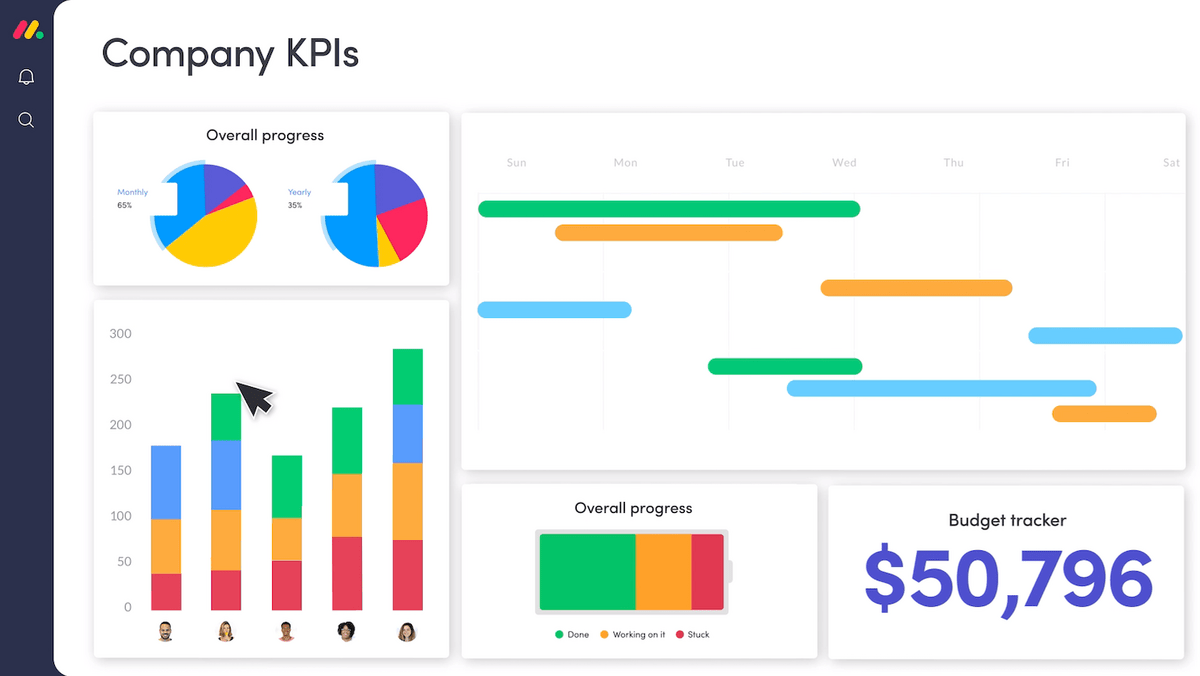
Businesses evolve, but their monday.com setup often stays the same. Workflows that worked six months ago may no longer be relevant today, yet teams continue using outdated boards and processes.
The Shift: monday.com should be a living system that grows with the business. Companies that continuously refine their workflows, improve automations, and adapt their setup see the biggest ROI. Regular audits ensure that teams stay efficient and monday.com remains aligned with business needs.
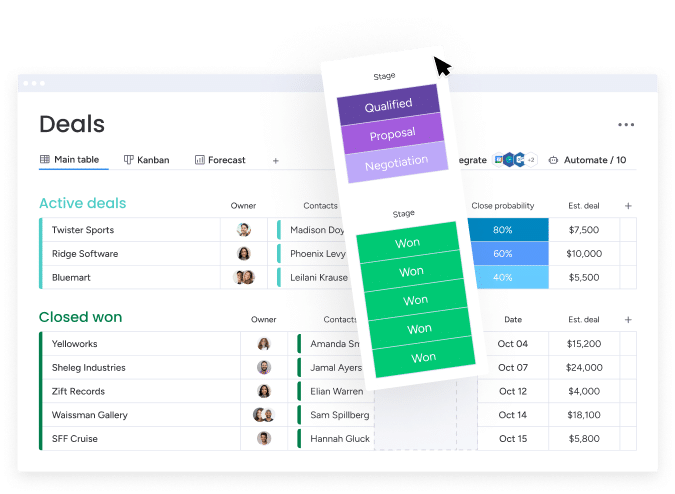
The Key Takeaway: monday.com Is Only as Powerful as the Strategy Behind It
monday.com has the potential to be a transformational platform, but businesses need to move beyond basic setups and start tapping into its full range of features.
Those who truly maximize monday.com do three things exceptionally well:
✔ They align their setup with business goals—not just tasks.
✔ They automate and integrate everything possible to eliminate inefficiencies.
✔ They continuously optimize their workflows to adapt as their business evolves.
For organizations looking to get more from monday.com, the key is thinking beyond project management and using it as an end-to-end business solution.

Yolani Williams – Content Writer
Yolani Williams is the Content Writer at The CRM Team, with the role of producing relevant content such as blogs, articles, and social media copy. Yolani holds a qualification in Strategic Corporate Communication from the University of Johannesburg and has 3 years of relevant experience in the marketing field.
The page you requested could not be found. Try refining your search, or use the navigation above to locate the post.